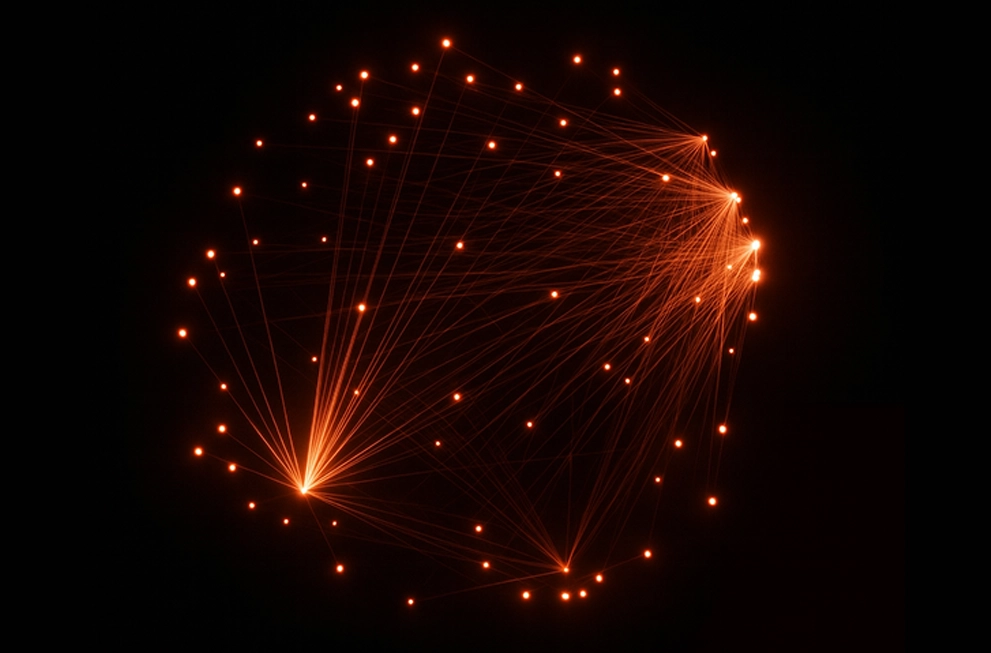February 13, 2025 - by Bhavin Sankhat
Technology is a key necessity for today’s digital workforce. Yet, many teams continue to use siloed, legacy, and complex collaboration platforms that lead to productivity inefficiencies. These outdated employee engagement tools have fragmented workflows, limiting real-time data sharing and collaboration.
Updating old communication and collaboration tools is essential as businesses balance the hybrid workplace with return-to-office policies. From real-time file sharing to better workforce tools, see how Microsoft 365 helps boost workforce productivity. Uncover key AI capabilities and get tips on a successful AI-enabled Microsoft 365 upgrade.
Microsoft 365 offers a comprehensive suite of modern productivity tools that empower teams to drive better business results.

By upgrading employee engagement tools to Microsoft 365, organizations can simplify daily tasks and provide more value to customers.
Microsoft 365 Copilot acts like a personal AI assistant, helping employees supercharge productivity. From finding files to quick summaries of projects, meetings, and chats – Microsoft 365 Copilot helps everyone stay on top of their tasks.
Employees can summarize or draft emails, enjoy multiplayer AI collaboration with Copilot Pages, and quickly analyze data for quick decision-making.
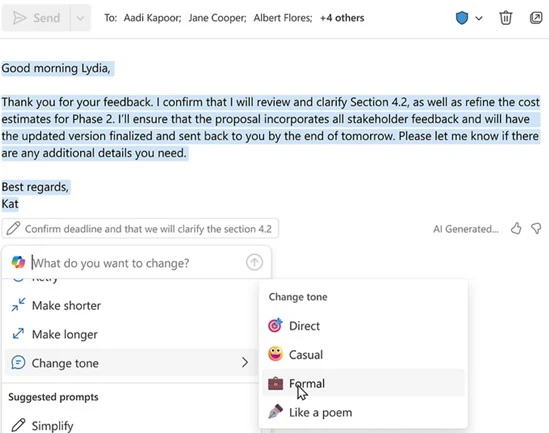
Source: Microsoft
Productivity tools like Microsoft 365 standardize communication with a single platform for collaboration via audio, video, chat, email, and file and data sharing. Frontline workers can use the platform to make their tasks easier. Admins can manage identities, devices, and apps all in one place. They can also enforce remote access rules.
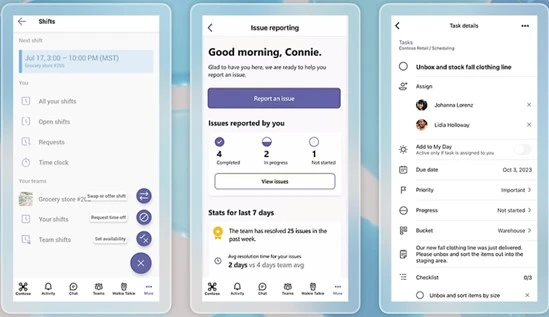
Source: Microsoft
With Microsoft 365, organizations can safeguard business data and devices with centralized identity, security, compliance, and privacy protection. They can get automatic protection against threats. They can also use the modern employee engagement tool for data safekeeping, password protection, and permission settings.
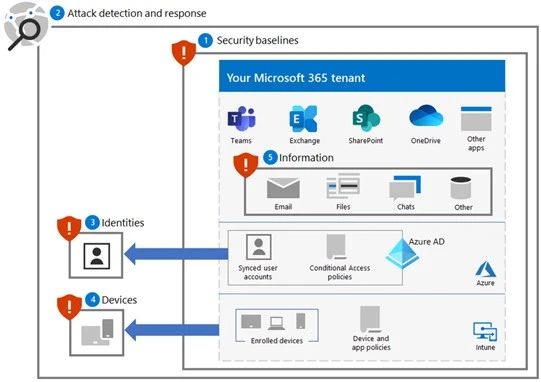
Source: Microsoft
At Microsoft Ignite 2024, several updates to Microsoft 365 were announced. These include:
Upgrading to an employee engagement tool like Microsoft 365 has many benefits. This is especially true if you still use unsupported versions. For example, Microsoft no longer provides technical support for bugs and security fixes for older versions of Office, making an upgrade a critical necessity.
Whether you want to move from older Microsoft SharePoint versions or Google Workspace, Slack, and Dropbox, you must embrace best practices for minimal disruption. Here are some things to keep in mind for a seamless Microsoft 365 upgrade:
It is essential to determine the readiness for an upgrade for devices with Office 2016 or Office 2019 installed. Microsoft Configuration Manager can help identify devices with legacy Office products, group them based on their Office versions, and evaluate application compatibility and readiness.
While upgrading to productivity tools like Microsoft 365, you should explore your options:
To upgrade to Microsoft 365 successfully, make sure client devices meet the minimum system requirements. Review the system requirements for your Office server workloads to ensure compatibility.
Since Microsoft 365 has many plans, you must review them in detail to determine the best fit for your unique needs. In addition, you must:
A partner can help you migrate smoothly and safely to the latest Microsoft Teams, SharePoint, or OneDrive without downtime. They can also help securely move data and workflows and provide comprehensive training and change management.
An AI-enabled Microsoft 365 migration framework is practical, quick, and cost-efficient. AI tools and methodologies can mitigate issues before they impact users and business processes by reducing manual workload and accelerating the overall transition process. Additionally, AI-driven monitoring and automation enhance security and protection.
Traditional migrations are prone to errors, compatibility issues, and downtime, disrupting daily business operations. AI identifies potential risks before they become issues, offering proactive recommendations for optimizing SharePoint, OneDrive, and Teams. It ensures a seamless transition from legacy systems to modern productivity tools with minimal disruptions.
Legacy productivity tools often contain redundant and obsolete data, slowing migration and increasing storage costs. AI-powered tools can scan current data and structure to determine compatibility and recommend the best migration path. They also identify and remove redundant and obsolete data before migration. They can categorize files, prioritize essential data, and detect sensitive information that requires specific migration methods.
AI-enabled migrations can provide real-time suggestions and guidance within employee engagement tools like Office apps. For instance, AI-powered virtual agents can assist organizations with key solutions to resolve migration-related concerns.
Security vulnerabilities often arise during migrations due to inconsistent access permissions and inadequate monitoring. AI enables IT teams to set up security protocols based on user activity, monitor and flag security risks during migration, and ensure Data Loss Prevention (DLP) policies are correctly applied.
AI-driven analytics can help migration teams assess industry adoption trends. They can optimize workflows and enhance employee engagement tool performance for continuous improvement.
Upgrading to a modern employee engagement tool like Microsoft 365 can truly transform workplace collaboration. Learn how Synoptek’s Microsoft 365 upgrade and migration expertise drives productivity improvements, optimizes workforce capabilities without disruptions, and enables a future-ready workplace.
Bhavin Sankhat is the Practice Director of Workforce Productivity at Synoptek. He has a proven track record in optimizing organizational efficiency and elevating employee productivity and a rich background in technology integration, low-code, no-code, robotic process automation, and intelligent process automation.