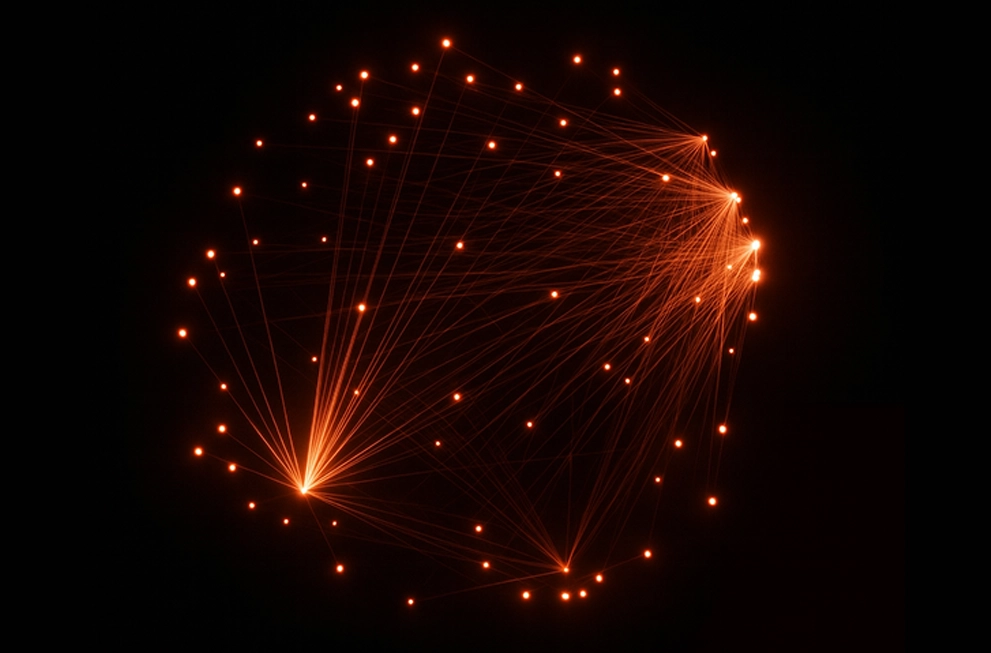May 1, 2024 - by Synoptek
When it comes to ERP, Microsoft offers a range of new-age platforms that cater to the different needs of different organizations. Dynamics Great Plains (GP) and Dynamics 365 Business Central are two popular solutions being embraced by businesses worldwide. So, what makes these two ERP systems similar (and different)? And why should you migrate from GP to Business Central? Let’s find out!
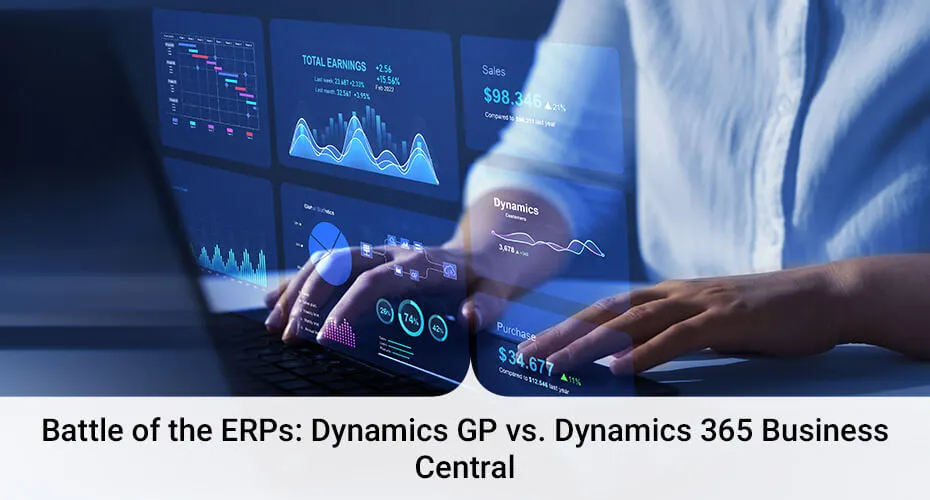
Dynamics GP is a mid-market business accounting software package that serves the needs of small and medium businesses. Part of the Microsoft Dynamics suite of intelligent business applications, it uses Microsoft SQL Server to store data. Using Dynamics GP, organizations can streamline financial management, optimize inventory management, and enable effective project accounting.
While the platform offers a decent bunch of features, it lacks capabilities that today’s organizations need to operate:
Dynamics 365 Business Central is a trusted enterprise resource planning solution used by over 30,000 small and medium-sized businesses. Hosted in the cloud, it allows organizations to leverage the many capabilities via cloud-based subscriptions. Connecting finance, sales, service, and operations allows organizations to transform operations, improve financial performance, and boost sales and service. Using Dynamics 365 Business Central, they can also drive project profitability, enhance team productivity, and optimize supply chain management.
Here’s a summary of all the things organizations can achieve with Dynamics 365 Business Central:
Dynamics GP and Dynamics 365 Business Central cater to the needs of small and medium-sized businesses. However, there are some key differences in licensing, hosting, and overall functionality. Let’s compare the differences:
Dynamics Great Plains |
Dynamics 365 Business Central |
|
|---|---|---|
Target segment |
Small and medium enterprises |
Small and medium enterprises |
Hosting |
Built on-premises but can also be deployed in the cloud. No SaaS. |
Operates reliably on-premises and in the cloud. Supports SaaS. |
Upgrades |
Free and manual with higher partner upgrade cost |
Free and automatic with decent partner upgrade cost |
Integrations |
Limited integration with Microsoft and 3rd party applications |
Wide integration with the entire suite of Microsoft applications as well as 3rd party applications across CRM, payments, e-commerce, BI, analytics, collaboration, etc. |
Reporting |
|
|
Pros |
|
|
Cons |
|
|
Both Dynamics 365 Business Central and Dynamics GP cater to the needs of different organizations across different industries. However, as operating in the cloud has become the norm, Dynamics GP restricts organizations’ ability to respond to changing business and market requirements. Limited support, complex maintenance, and poor integration with other Microsoft products require organizations to make the migration decision.
Dynamics 365 Business Central is ideal for businesses that want to make the most of modern cloud and AI capabilities. With new and improved features constantly being introduced, Dynamics 365 Business Central is just what modern organizations need to work smarter, faster, and better.