Getting insights into your customer service and related activities is critical for ensuring superior customer engagement, which is why Dynamics CRM is exactly what you need. With analytics as the foundation, Dynamics CRM offers predictive insights into your CRM processes. Learn how to leverage new Power BI capabilities and architect end-to-end solutions with Microsoft Cortana Intelligence Suite.
6 Ways to Gain Analytics in Microsoft Dynamics CRM
Want more? You can now re-imagine new intelligent processes and embed descriptive and prescriptive insights across your customer service organization with ease. To fully engage with analytics in Dynamics CRM we outlined 6 ways to best do so.

Are you ready to migrate from AX 2009 to the cloud but want to make sure you’re ready to start on the right foot and avoid unnecessary pitfalls? We’ve got the resource for you.
1. Relationship Insights – Get the Right Data at the Right Time
The more time you spend using Dynamics CRM, Microsoft Outlook, and Dynamics 365 to interact with customers, communicate with team members, and collaborate with other departments, the more the systems can keep track of your sales activities, team meetings, business plans, and customer interactions. The Relationship Insights feature continuously analyzes this vast collection of customer-interaction data, helping you focus on what’s urgent and important, and enables you to optimize your day-to-day activities. The collection of action cards that are displayed on your mobile device provide tailored information and helpful links for completing critical tasks on time.
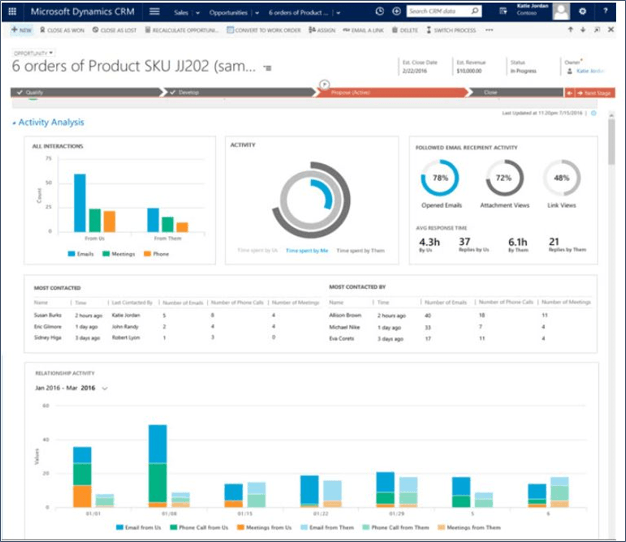
2. Cortana – Keep Track of Relevant Messages
Imagine you could have your Exchange inbox analyzed periodically and obtain messages that are relevant to your CRM-related work. With Cortana, you can have your Inbox searched for relevant content, messages or email addresses, and get the most applicable data you need on sales leads, accounts, and opportunities right within your Dynamics CRM application. Track any of the suggested messages with a simple click, and make them available to your sales team immediately for quick action and outcome. Receive timely updates about upcoming activities, phone calls, and meetings, with suggestions for reaching out to relatively inactive contacts. Have alerts delivered to your mobile phone for replying to email messages and get timely reminders regarding important opportunities.
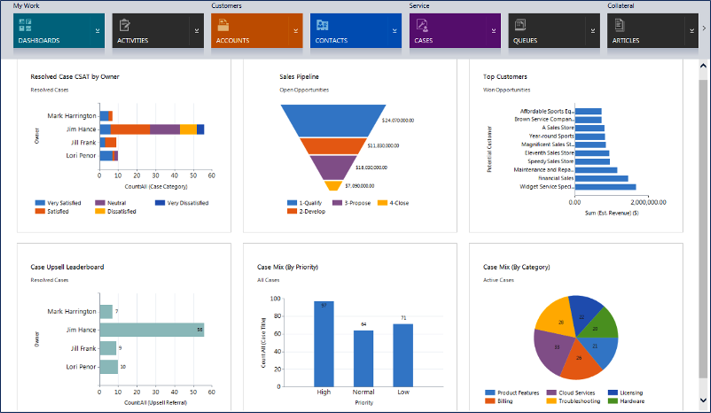
3. Azure Machine Learning – Enjoy Connected Field Service
By combining monitoring and predictive maintenance with the Internet of Things (IoT) and machine learning, Dynamics CRM provides proactive alerts with all your connected devices. For field service professionals, you can address issues faster by remotely monitoring devices, thus reducing downtime and maintenance costs. You can also create business processes to automatically handle incoming IoT alerts and enable new IoT scenarios on any Dynamics 365 entity.
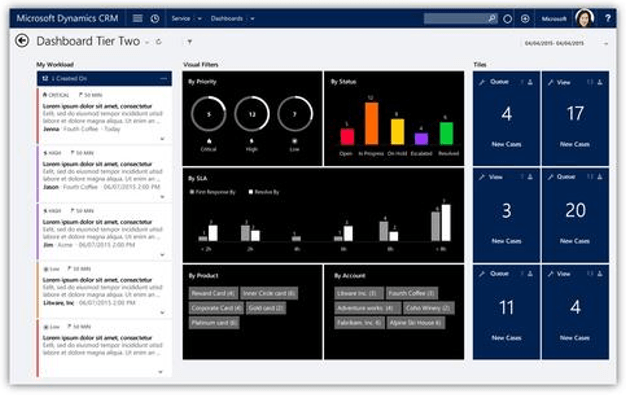
4. Power BI integration – Leverage Data Analysis
Dynamics CRM’s Power BI feature provides a remarkable self-service analytics solution. This feature allows you to discover, analyze, and share data visualizations with your peers. Make the most of data analysis and visualization capabilities to get better business insights. Enjoy a powerful new way to work with your CRM data by authoring reports and sharing dashboards across your sales, marketing, and service professionals. Receive key indicators, embed Power BI tiles directly into dashboards and interactive reports directly from your CRM, without having to switch to the Power BI service.
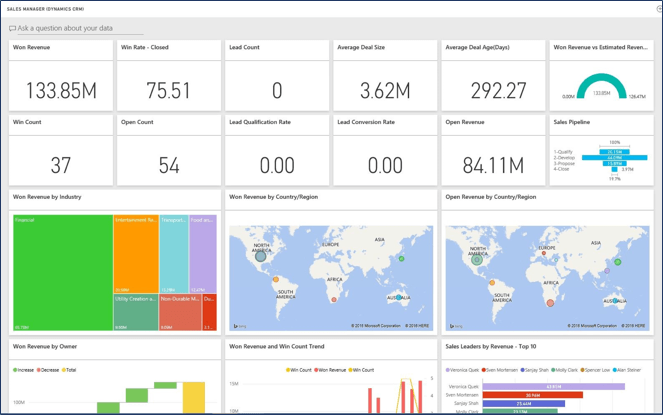
5. Excel Online – Perform Quick Analysis, Right from CRM Online
If you’re among the millions of people who use Microsoft Office Excel to analyze corporate data and create reports, you can now use the app to perform quick analysis, right from your Dynamics CRM console. Analyze opportunities, review KPIs, and carry out what-if analysis for different scenarios. With the redesigned export option, you can export data as an Excel document with a simple click of a button and enjoy a much smoother experience. Open the exported content anywhere (while ensuring all formatting is preserved), then reimport the data to CRM or copy the content onto your email body. Make changes to data in Excel Online, and save the updated information in Dynamics CRM.
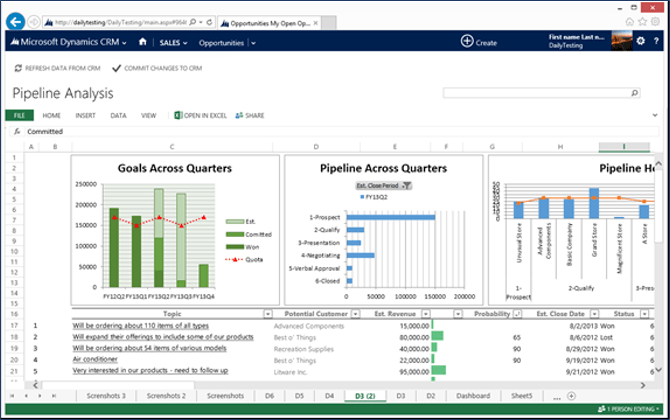
6. Microsoft Social Engagement – Get Social Media Insights
With the Social Engagement feature, Microsoft’s powerful analytics service, you can monitor your social media channels like Twitter and Facebook and gain much needed insights into your company and its performance. Track products, brands, competitors, and campaigns globally (all in real time), and get a detailed understanding of your customers and business across the social web. Scour the web to see what people are saying about your company and products, track sentiment across channels, identify top influencers, stay on top of the latest information and trends, and be the first to get competitive insights.
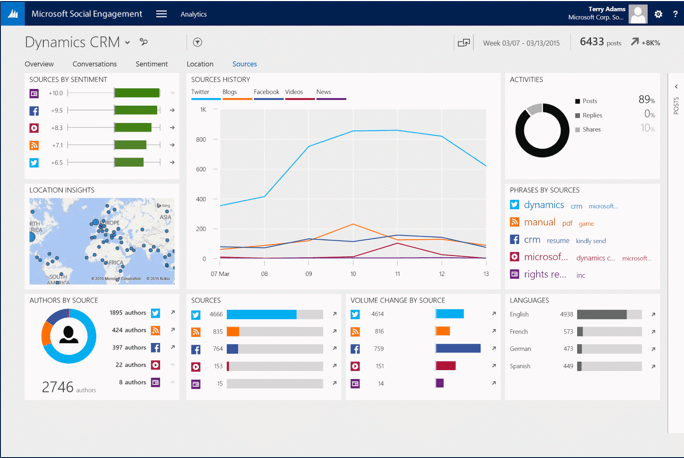
Monitor. Explore. Act.
Dynamics CRM 2016’s analytic capabilities aid you in devising a world-class customer experience. Integration with technologies like Power BI, Relationship Insights, Machine Learning, and Social Engagement helps in analyzing customer profiles and converting customer service interactions into revenue opportunities. With the plethora of tools that allow you to track and analyze your data, you can draw insights into the success of your business processes. Use the tools that fit your organization, get the insight you need, make data-driven decisions, and win at customer service.
If you’re struggling to understand and respond to the varying needs of your customers, Dynamics CRM analytics is what you need. Read our eBook on Customer Service Analytics in CRM and deliver value-based customer services.



