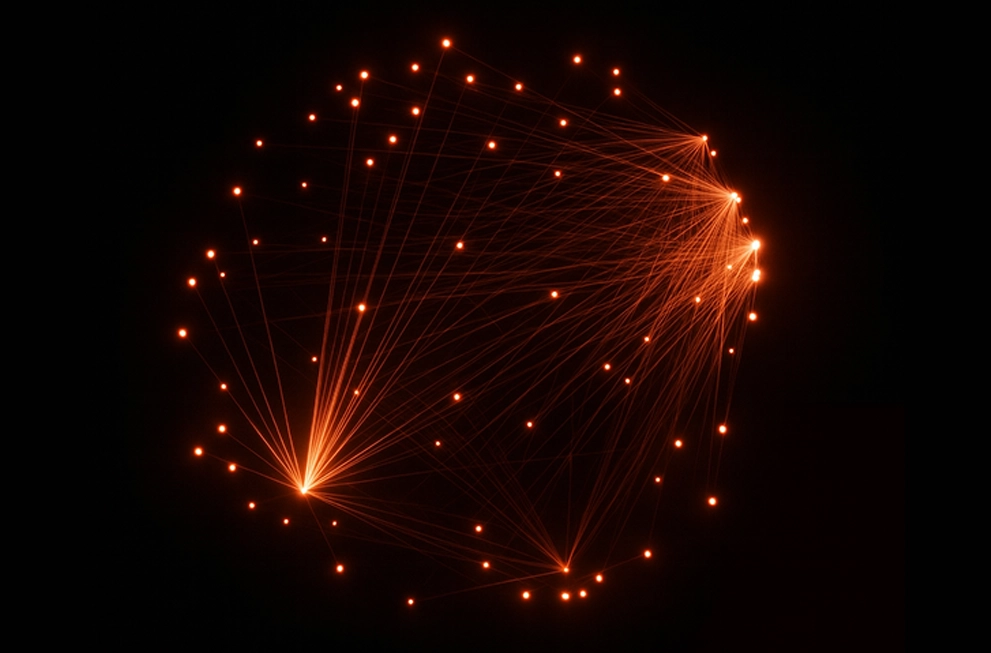November 25, 2025 - by Synoptek
Implementing Microsoft Dynamics 365 Finance can fundamentally improve how your organization handles operations, reporting, and compliance. However, things can quickly go sideways if the ERP implementation process isn’t handled carefully.
You don’t need to be a technology expert to steer the implementation in the right direction. You need clarity about what usually goes wrong and how to avoid it. Read on as we list the common mistakes organizations make during Dynamics 365 Finance implementation.
Microsoft Dynamics 365 Finance is a powerful ERP. The software excels at automating financial processes, improving visibility and analytics, and aligning operations across departments. But if the business case isn’t clear from the start, or worse, if you’re trying to solve vague or undefined problems, the implementation will feel like you’re chasing shadows.
Successful Dynamics 365 Finance implementation requires thoughtful configuration, input from key users, and a realistic view of what you’re solving for. Here are the most common mistakes Dynamics 365 Finance support partners often witness during implementation:
Every Dynamics 365 Finance implementation is first a business transformation project and then a tech project. One of the most damaging mistakes is leaving the people who use the system out of the conversation. Most often, the leadership decides the platform, and IT runs the project, but the real day-to-day users only hear about it after making decisions. Without input from actual users, the implementation misses real-world context. As a result, processes look great on paper but fail in practice.
Tip: Loop in department heads early. Talk to end-users. Map out current workflows, pain points, and what success looks like to them.
Financial data is messy. It lives in multiple systems and spreadsheets and often exists in formats that don’t translate well. Organizations assume they’ll “move everything over.” But without a plan, this becomes a problem. Duplicates get imported, bad data clogs up reporting, and historical transactions get misaligned.
Tip: You don’t need to migrate everything. You need to migrate what matters and clean it up before you do. Decide what data needs to live in your Microsoft Dynamics 365 Finance system. Archive the rest and validate every dataset with the people who understand it best. That extra effort on the front end saves months of fixing bad imports later.
Not all partners are created equal. Too many companies hand over implementation to a team that may be technically competent but lacking in business context, or worse, has never done a rollout in their industry. This leads to a disconnect between what’s built and what’s actually useful.
A great Dynamics 365 Finance support partner should feel like an extension of your internal team. They should ask tough questions, challenge assumptions, and help your business make more intelligent decisions, not just configure features.
Tip: Ask for references. Confirm they’ve worked with companies like yours. And make sure they understand the broader business case, not just the technology.
You can have the best implementation in the world. But if your team isn’t trained or doesn’t buy into the change, it won’t matter.
Companies often save training for the last two weeks and rush through it with a few webinars and cheat sheets, leading to poor adoption and ROI.
Tip: Training should be layered and role-specific. Start early, offering hands-on walkthroughs, running pilot groups, and giving employees time to adjust before the system goes live. Understand that resistance is normal, but show them how this new system helps them do their jobs better.
The flexibility of Dynamics 365 Finance can be a blessing or a trap. Teams often try to make the system mirror their legacy setup early in the process, so they start adding fields, changing workflows, and modifying dashboards.
However, too much customization creates a fragile system. It’s harder to maintain and upgrade, and often breaks when Microsoft updates the platform.
Tip: Start with standard functionality. Stick to what the platform was designed to do. Ensure customization is strategic, not reactive, and solves real business needs.
Many companies roll out a Microsoft Dynamics 365 Finance system, but months later, they’re unsure whether it worked. Was efficiency improved? Are reports faster to generate? Has audit prep time decreased? Did forecasting accuracy go up? You’ll never know if you don’t define these metrics initially.
Tip: Define success with clear, measurable outcomes. Keep progress visible so everyone sees the value delivered.
Go-live isn’t the finish line. It’s the starting point. Once the system is live, issues are likely to surface. Reports might not run right, some users won’t have the correct permissions, and bottlenecks may emerge.
But companies often don’t plan for it. They disband the project team, stop budgeting for support, and move on. Then minor issues linger and become real frustrations.
Tip: Build a support plan with your Dynamics 365 Finance support partner. Keep internal champions engaged. Treat the first 90 days after go-live as critical.
A successful Dynamics 365 Finance implementation isn’t about avoiding every mistake. It’s about being aware of them and having processes to handle them effectively. You’re already ahead if you prioritize internal alignment, engage with the right Dynamics 365 Finance support partner, and stay focused on outcomes.