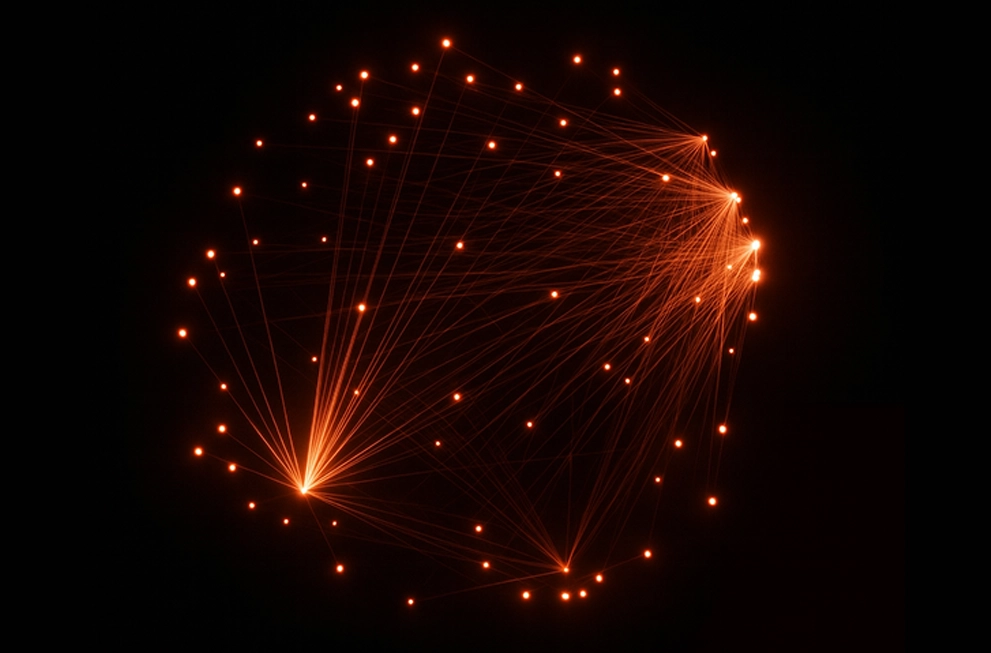February 1, 2018 - by Manoj Nair
All Microsoft products have a lifecycle, typically 10 years, that starts when the product is released and ends when support ends. Come October 2018, mainstream support for Dynamics AX 2009 and AX 2012 will end.
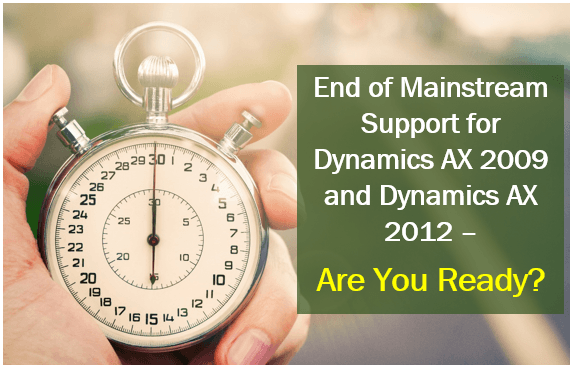
What Does The End of Dynamics AX 2009 & 2012 Support Change?
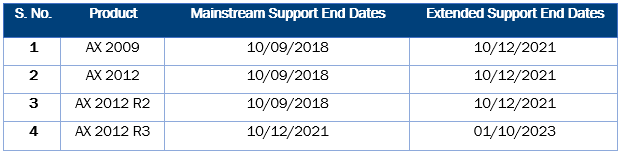
What are Your Options for Preparing for the End of Dynamics AX 2009 & 2012?
As Dynamics AX 2009 and AX 2012 reach their end, now is the time to plan your upgrade path. Do you want to take all the transactional data with you? Is it feasible to load all the data in a data warehouse and access it for reporting? The decision you make now could have major implications to your technical and business environments. So, you have a few options at hand:
Upgrading an ERP system has never been so easy. And even for companies that do, very few of them set out a plan to keep it updated with the latest features. Very often, they are just happy about a successful implementation and want to maintain the status quo as long as possible. However, maintaining status quo forever is not a recommended option – as new features get introduced, and updates get launched, it becomes more than necessary to embrace them in order to stay relevant, and to make the most of the massive ERP investment.
Your Best Bet: Moving to Microsoft Dynamics 365
While you have a bunch of options to choose from before support for AX 2009 and AX 2012 ends, choosing to upgrade to Microsoft Dynamics 365 is one of the best options. By moving to Dynamics 365, you can:
And if you’re not excited or ready for the cloud version of Microsoft Dynamics 365, there is an on-prem version which can act as a good start to the Microsoft Dynamics 365 cloud transition.
The Bottom Line
Upgrading to a newer ERP version can be a bit intimidating. Hesitation to upgrade if Dynamics AX 2009 or AX 2012 is working well is totally understandable. However, with Microsoft announcing end of mainstream support, it is imperative to consider the repercussions. Be sure to understand exactly what Microsoft will and won’t do once mainstream support ends and pay close attention to the several customizations you’ve made to keep up with customer, industry, and market demands. Speak to your partner and evaluate which option is best, and do not forget to assess the ROI associated with moving to Microsoft Dynamics 365.
Learn how an experienced technology partner can help your business transition through the end of Dynamics AX 2009 or 2012 support.