

October 15, 2024 - by Synoptek
Finance and operations departments often struggle to collect, process, and analyze the enormous amounts of data generated daily. Outdated data sources and fragmented tools significantly impact their productivity, hindering their ability to extract, integrate, and analyze data effectively.
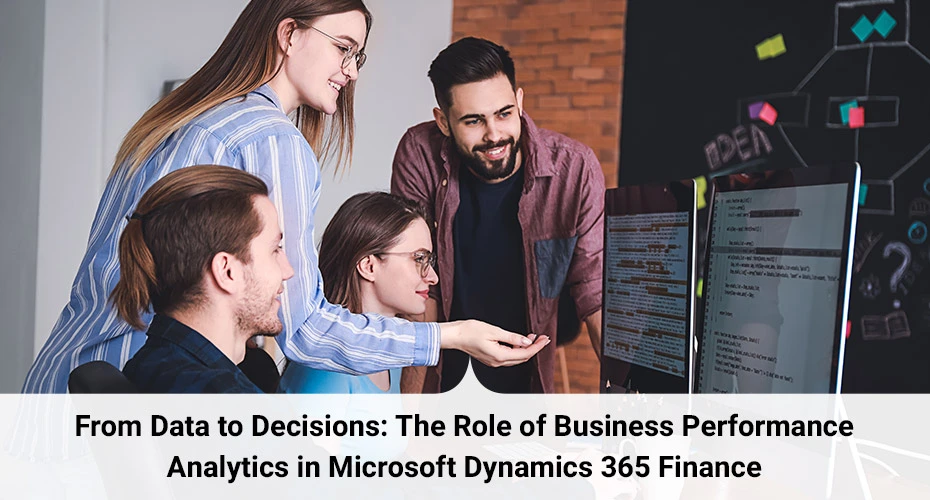
They need to access advanced analytics capabilities and turn data into action to enable data-driven business transformation. Read on as we discuss business performance analytics in Dynamics 365 in detail.
Today’s CFOs face several challenges in harnessing data for swift and intelligent business decision-making. With 88% of CFOs feeling overwhelmed by the organizational data they have, there is a pressing need for tools and capabilities that simplify and accelerate time-to-action.
Dynamics 365 Finance now offers advanced business performance analytics features that help CFOs address these challenges head-on. By delivering insights directly to critical decision-makers via a comprehensive and user-friendly interface, Dynamics 365 Finance enables non-technical users to easily access and analyze complex data sets, streamline financial reporting, and focus on strategic initiatives.
With self-service capabilities and near real-time cloud integration, business performance analytics allows teams to:
Today, business performance analytics also offers a Microsoft Copilot feature. Users can use a conversational interface to ask Copilot questions about the app and make the most of existing and upcoming capabilities.
Business performance analytics in Microsoft Dynamics 365 Finance is based on several key concepts. These include:
A data warehouse is the foundation of modern finance and operations, with data consolidated from various sources, locations, and systems. This centralized repository ensures finance professionals have reliable, up-to-date, and accurate data for efficient reporting across portfolio management, credit risk assessment, and fraud detection.
At the heart of the data warehouse lies the data model that represents the structure and relationships between various data elements. The dimensional data model simplifies data to facilitate easy and intuitive data analysis and optimizes the performance of complex queries in the data warehouse.
Out-of-the-box reports are crucial to business performance analytics in Dynamics 365 Finance. Designed to provide a detailed overview of an organization’s financial health, these reports empower stakeholders to make informed decisions and drive business success. From balance sheets to financial performance, vendor invoices to profit and loss, stakeholders can use various filters and customize reports for different use cases.
Business performance analytics enables easy access to comprehensive data. It streamlines routine financial reporting and task automation, significantly reducing cycle times and improving productivity and decision-making accuracy.
Setting up business performance analytics in Dynamics 365 Finance is easy. Here are the steps to follow:
Microsoft also allows users to use the business performance analytics Excel add-in to expose the same analytics dataset on the Power BI.
When configuring and using business performance analytics, organizations, and users are bound to have questions. Here are answers to business performance analytics FAQs:
The configuration of business performance analytics takes around 60 minutes.
After installation, it takes up to 24 hours for data to be accessible on reports.
Business performance analytics builds reports using data for the current calendar year plus the previous three calendar years.
Data is refreshed once every day.
New features for business performance are released monthly, and bugs are resolved bi-weekly.
CFOs face numerous challenges in today’s dynamic business environment. In addition to fulfilling traditional financial duties, they are also expected to promote long-term growth and sustainability through innovation.
To navigate these hurdles, they need access to strategic insights to drive transformation and minimize risks. Business performance analytics in Microsoft Dynamics 365 enables seamless access to unified, actionable business data.
CFOs, finance professionals, and even non-technical users can leverage business performance analytics to accelerate speed to insight, enhance business decision-making, and drive positive outcomes.