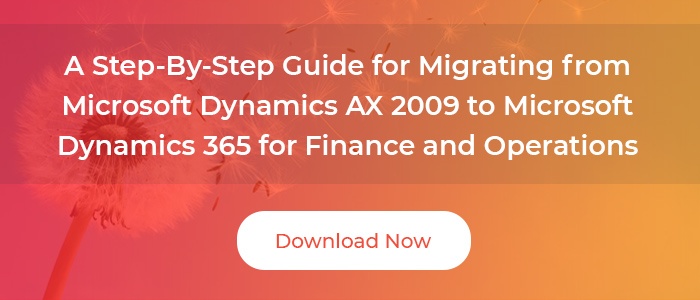Modern CRMs handle vast amounts of product, sales, and customer data, which, if analyzed strategically, can be instrumental in optimizing marketing and sales. They help organizations enhance their marketing campaigns, improve their sales performance, and develop meaningful interactions with customers. Reports are an integral part of any CRM and provide a detailed snapshot of how sales are doing to help you reach your goals faster.
No matter your business’s size, the ITaaS journey is only as good as the managed service partnerships you forge. Download our asset to learn more.
Reporting in Dynamics CRM
Dynamics CRM, now known as Dynamics 365 Customer Engagement, offers a myriad of reports that all businesses should leverage to improve their bottom lines. Although Dynamics CRM offers various reports that provide insights into accounts, campaigns, sales, products, and invoices, here are six essential CRM reports for driving sales:
1. Sales Pipeline Report
The sales pipeline report allows you to see all open opportunities in the sales pipeline and also potential sales opportunities. Using this CRM report, you can set goals for your sales team and also forecast future revenue. You can get a detailed view of potential sales grouped by user, sales territory, customer territory, date, products, rating, or sales stage.
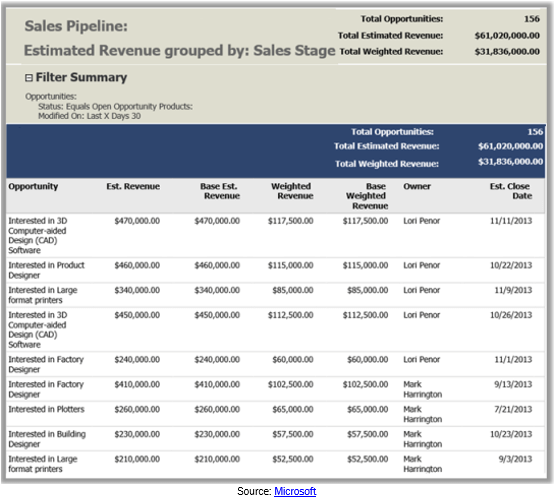
2. Activity Report
The activity report gives a quick view of all the activities associated with sales opportunities. Using this CRM report, you can track phone calls, tasks, appointments, actions, and closed opportunities of all of your sales employees. By looking into the details of each activity, you can identify patterns and make improvements in turning opportunities into leads and leads into closed deals. You can also get a detailed view of activities grouped by owner, activity type, or by the record the activity is associated with.
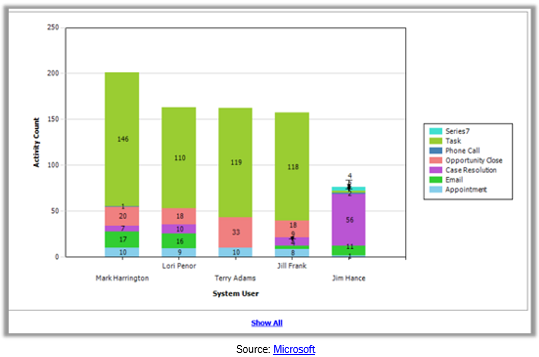
3. Campaign Performance Report
The campaign performance report provides a detailed view of all the dates, targets, responses, and financial returns from each campaign and enables you to track the progress and status of each campaign. Using this CRM report, you can see which campaigns are performing best, then find out what’s working and what’s not.
4. Lead Source Effectiveness Report
The lead source effectiveness report provides a snapshot of how leads are coming in. Using this report, you can find out which type of lead is most beneficial in helping you grow your business. The report lists the percentage of qualified leads that generate revenue for each lead category. You can compare how effective your lead sources are at generating quality opportunities.
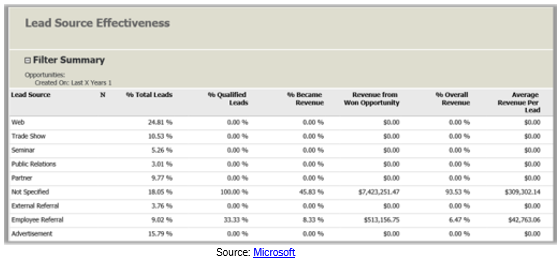
5. Case Summary Table Report
The case summary table report lets you track all of your service cases and understand why your customers are contacting support. The open issues report gives a list of all the internal and external problems including customer complaints and server shutdowns. You can then alter your processes to improve your product or service and lower support calls. The report allows you to group issues by owner, customer, status, reason, product, priority, satisfaction, service level, or severity.
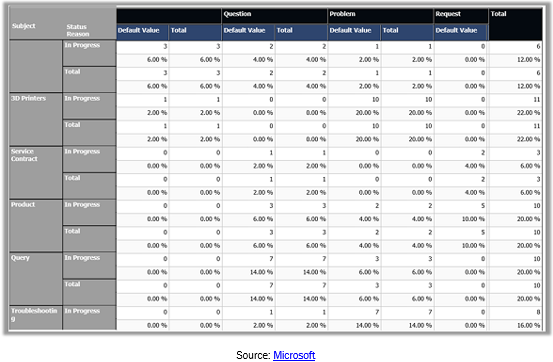
6. Lost Sales Report
When you add opportunities into your pipeline, you expect them to close successfully. However, due to several reasons, you might also lose some opportunities. The lost sales report displays a list of opportunities that you have lost to competitors. You can use this report to identify the reasons behind losing the opportunity – such as poor follow-up, lack of expertise, wrong decision, and insufficient budget. Spot common themes or patterns and devise strategies to improve your performance.
Understand and Improve Sales Performance
Modern CRM suites have the capabilities to completely transform the how sales, marketing, and customer service teams function and enable them to engage with customers in meaningful ways. Dynamics CRM includes a multitude of sales reports that provide gainful insights into sales performance: from pipeline reports to open issues reports, lost sales reports to activity reports and leads reports – you can choose to use these reports as is or customize them to suit your distinct needs. Get the required insights into your sales performance, see which processes are working for you and which need your attention and improve your sales performance.
Learn more about driving sales with strategic CRM reporting.