While implementing Microsoft Dynamics 365, an important aspect is deciding your licensing options — which plan should you choose? What are the licensing options and how many licenses do you need? How much will they cost? Will you be getting a discount on licensing? Since applications can be easily and independently deployed, you can start with what you need, and adopt additional capabilities as your business grows with ease. Here’s your guide to Dynamics 365 Enterprise cloud solution licensing that can help you decide which licenses your business needs:
Types of Dynamics 365 Licenses
Microsoft Dynamics 365 offers subscription licenses (SLs) for anyone who wants to directly or indirectly access Dynamics 365 services. SLs are primarily of two types: user licenses and device licenses. Since Dynamics 365 may only be licensed with a user or device SL, you need to purchase either a user SL or device SL, but not both; if a user is licensed with a user SL, the device does not require a device SL and vice versa.
You can, however, purchase a mix of user and device SLs for your organization. The duration of the subscription is determined by the licensing program associated with your SL. As long as you make your payments on time and comply with the product and online service terms, you will have access to the latest version of Dynamics 365.
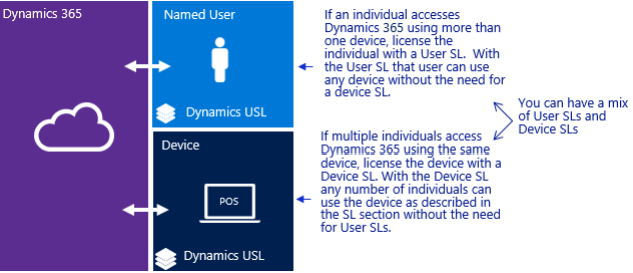
Are you ready to migrate from AX 2009 to the cloud but want to make sure you’re ready to start on the right foot and avoid unnecessary pitfalls? We’ve got the resource for you.
User Licenses
User SLs are assigned on a “named user” basis; each user needs to have a distinct user license. Although user SLs cannot be shared, any individual with a user SL may access Dynamics 365 through multiple devices. If you have many users who access Dynamics 365 using more than one device, user SLs are extremely cost effective, as users can work on any device to get their job done without the need for an additional device SL.
Light User: Team Member License
A light user license is utilized for team members who are not tied to a particular function, but who require basic read and write access for light tasks across Dynamics 365 applications. Using this team member license, users can access Dynamics 365 data either from Dynamics 365 Unified Operations Plan or Dynamics 365 Customer Engagement Plan. In addition, users with a team member license can also use PowerApps to access Dynamics 365. However, please note that at least one full user must be assigned to the tenant to administer and configure the service.
Full User: App License and Plan License
Full users refer to users who need access to rich Dynamics 365 features. They may include your sales team or finance staff, customer service representatives, and supply chain managers. Full users can be licensed either with a Dynamics 365 plan license or Dynamics 365 app license:
- Plan License: A plan license is a cost-effective option that offers increased flexibility for a user to administer and configure more than one Dynamics 365 application. It provides users access to Microsoft PowerApps as well as the rights to use the functionality across any plan applications.
- App License: An app license enables a user to be licensed for one individual application, which may include one or more of the Dynamics 365 for sales, marketing, field service, customer service, project service automation, finance and operations, retail or talent.
License Plans
Dynamics 365 offers a host of license plans to suit the needs of every business. Each license plan offers the required flexibility to have access to any Dynamics 365 functionality. License plans include:
Dynamics 365 Customer Engagement Plan
This plan offers the flexibility to work with any Dynamics 365 functionality including sales, marketing, field service, customer service, project service automation and PowerApps Plan 2.
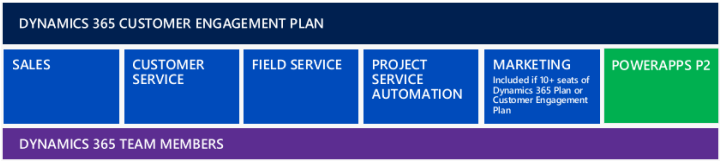
Dynamics 365 Unified Operations Plan
This plan offers full read, edit and approval access across Dynamics 365 as well as Microsoft PowerApps capabilities. This plan allows users to use Dynamics 365 for Talent, Dynamics 365 for Retail, and PowerApps Plan 2.

Dynamics 365 Plan
This plan includes access to the Customer Engagement Plan as well as the Dynamics 365 Unified Operations Plan.
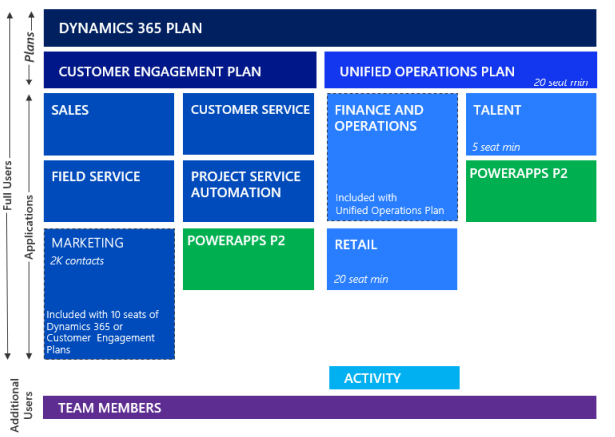
Device Licenses
Apart from user licenses, Microsoft also offers device license options for Dynamics 365 users. When multiple users require use rights to work exclusively on shared devices, the device license option is more cost effective, as you can license fewer number of devices to be used by many users.
With a shared device login, multiple users can access the below mentioned applications. Please note that although the use rights are similar to the corresponding application’s user SL, access is limited to only the licensed device for the following:
- Dynamics 365 for Sales
- Dynamics 365 for Customer Service
- Dynamics 365 for Field Service
- Dynamics 365 for Finance and Operations
Pricing Tiers
In addition to the various Dynamics 365 plans for Customer Engagement and Unified Operations, Microsoft also offers tiered pricing policies.
Especially helpful for larger Dynamics 365 deployments, Microsoft offers price tiers so you can benefit from a lower price per user. Tiered pricing is valid for Customer Engagement Plan subscriptions, where both Customer Engagement Plans and Dynamics 365 Plans qualify for price tiers. In addition, you can also purchase the Microsoft Relationship Sales solution with tiered pricing based on the number of users for the subscription offer. Please note below:
- Tiered pricing policies are valid for every customer tenant, and do not accrue across tenants
- They cannot be used for team members, including any Dynamics 365 application subscriptions or the Unified Operations Plan
- They are not available in the Microsoft Online Subscription Program (MOSP)
Options for Everyone
Dynamics 365 offers a host of intelligent business applications in the cloud to help manage specific business functions. When implemented, it can enable you to improve productivity and meet your business goals faster. Based on your requirements, you can choose SLs that perfectly meet your needs by purchasing user licenses (if a majority of your users use more than one device to access Dynamics 365 functionality) or device licenses (if a majority of your users need use rights to work exclusively on shared devices), or a combination of both.
You can also choose from a host of plans including the Customer Engagement Plan, the Unified Operations Plan or the complete Dynamics 365 Plan. Whatever your requirement is, there are options for everyone to make the most of their Dynamics 365 investment, while meeting changing needs, capturing new opportunities, and accelerating business growth.
Learn more about successfully implementing Dynamics 365 to meet your business needs.



