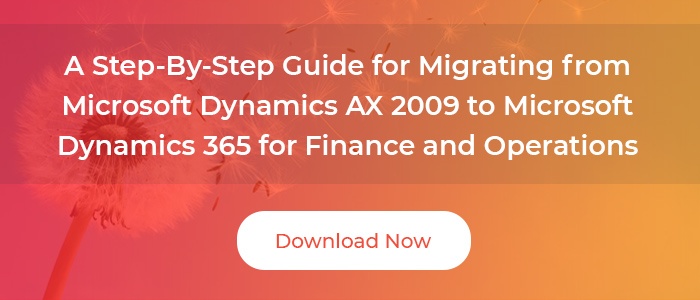July 5, 2018 - by Manoj Nair
Many businesses invest heavily in their IT infrastructure, but choose to go about it in a phased manner. Systems are implemented over a period of time, and companies do not want to replace them all in one go. For such organizations, there is a strong need to integrate elements of their existing infrastructure and new systems when they are purchased.
Since a majority of organizations are making Dynamics 365 the center of their technology portfolio to support the many business processes for sales automation, marketing, and case management, it is necessary to integrate the system with other applications and platforms. This way, these organizations can provide a single view of their customers.
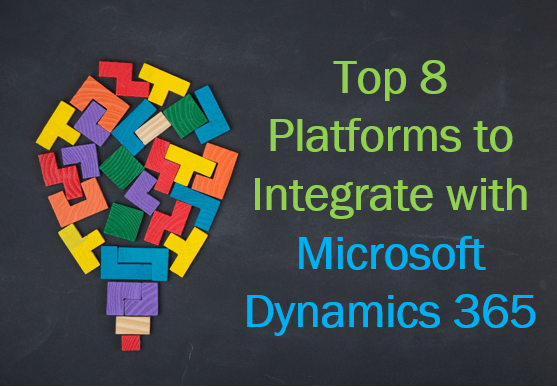
A key feature of Microsoft Dynamics 365 is that it can easily be integrated with other Microsoft solutions as well as a myriad of third-party applications such as web portals, BI applications, and ERP systems. This works both for small and large organizations, as the integration doesn’t require extensive configuration and can be easily accomplished using integrators and add-ons.
Not sure if you are ready to take the next steps towards Microsoft Dynamics 365? Our free resource will provide you with 5 reasons why you should. Download it today!
Such integration is critical to making Dynamics 365 a valuable business tool. If you’re looking to manage your business end-to-end, take advantage of this capability by integrating these 8 useful platforms with your Dynamics 365 system:
1. Microsoft Dynamics 365: Power BI
In the age of data overload, analyzing crucial business, customer, and competitor data for improved decision-making is every organization’s goal.
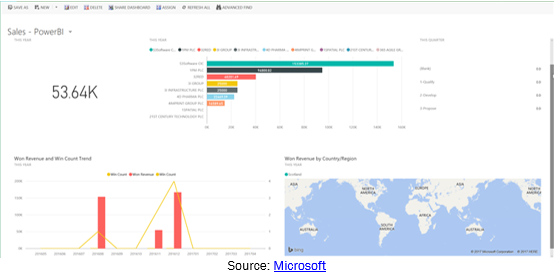
Power BI Integration Benefits
Since Power BI automatically refreshes data from Microsoft Dynamics 365 in real-time, by integrating Dynamics 365 with Power BI, you can:
- Take advantage DirectQuery of the technology to explore data and create reports over large volumes of data
- Get access to a world of rich dashboards and charts and use them interactively on several devices
- Leverage a host of ready-made reports and modify or extend them
- Author reports, share dashboards, and refresh data from Microsoft Dynamics 365 Sales, Marketing, and Service
- Export data from Dynamics 365 into Excel and visualize the data using Power View
Want to Learn the 5 Reasons to Choose Microsoft Dynamics 365 as the ERP for Your Enterprise? Download Our White Paper Now.
2. Microsoft Dynamics 365: SharePoint
Even though Dynamics 365 allows you to store information and activities related to customer interaction, with SharePoint integration, you can also store documents related to leads, opportunities, and services.
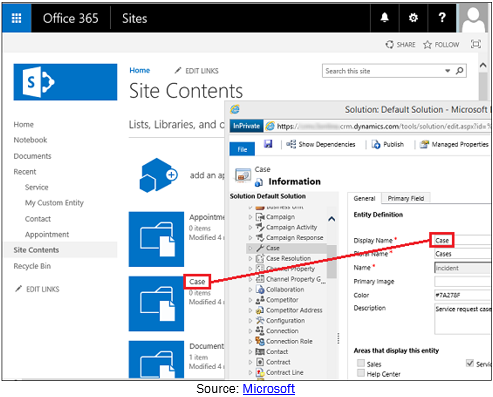
Benefits of SharePoint Integration
When you use SharePoint with Dynamics 365, you can:
- Simplify storing, finding, and sharing of information across the organization
- Collaborate effectively through secure access to documents and information
- Create, upload, view, and work with documents stored in SharePoint in the context of a Dynamics 365 record
- Use SharePoint’s document management abilities including checking the document, viewing version history, and altering document properties
- Enable non-Dynamics 365 users (with permissions) to directly access SharePoint documents
3. Microsoft Dynamics 365: Office
Working with several different applications on a day-to-day basis is not just frustrating, but also unproductive. Streamlining Office 365 will lead to greater efficiency and collaboration overall, not to mention the time you will save.
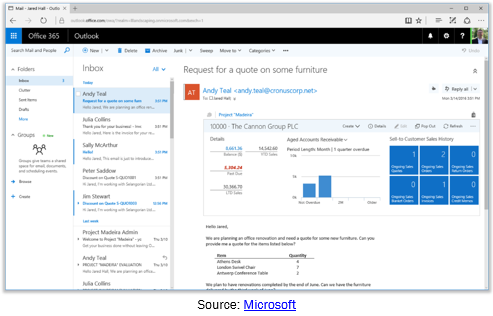
Benefits of Integrating Office 365
By integrating Dynamics 365 with Office 365, you can:
- Carry out efficient document management (with SharePoint Online)
- Integrate emails from suppliers and customers (with Exchange Online)
- Communicate with teams and clients (with Skype for Business)
- Track notes for leads and opportunities (with One Note)
- Collaborate and work together with teams (with Yammer)
- Leverage rich dashboards and reports (with Power BI)
- Create leads directly from email (with the Outlook App)
4. Microsoft Dynamics 365: Outlook
Tracking emails and retrieving old ones in Outlook is a herculean task, especially when you have to log into a separate application or web interface to manage all your email activities.
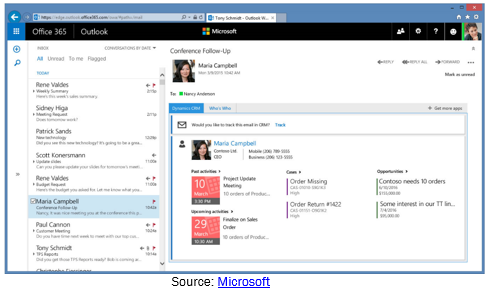
Benefits of Integrating Outlook
With a Dynamics 365 and Outlook integration you can:
- Track all your email activities and attach knowledge-based articles to your emails
- Create tasks and access all Dynamics 365 records from the Outlook app
- Automatically link Outlook emails to associated Dynamics 365 records including contacts and opportunities
- Create activity lists for email responses and automatically schedule them as tasks
- Access all Dynamics 365 functions in the Outlook interface, open them from any Outlook email and manage all communications with ease
5. Microsoft Dynamics 365: Exchange
Imagine if you could sync all your contacts, appointments, tasks, deadlines, and customer communications in one place! With Dynamics 365 integration with Exchange, that is now possible.
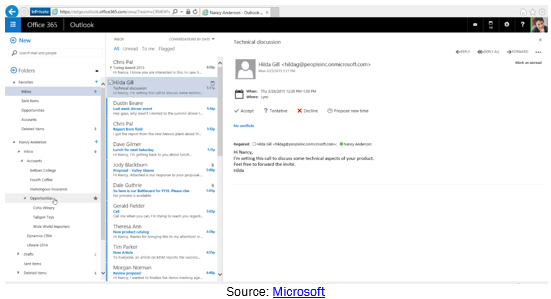
Benefits of Exchange Integration
When you utilize the Exchange integration with Dynamics 365, you can:
- Generate automated emails from within Dynamics 365 and drive efficient collaboration
- View all emails associated with a particular contact, account, opportunity, or case
- Add Dynamics 365 contacts directly from an email message
- Link email, appointment, and contact records to new or existing Dynamics 365 records
- Enable Exchange folder tracking by simply dragging an email to an Exchange folder and tracking it automatically in Dynamics 365
6. Microsoft Dynamics 365: OneNote
Making notes while working on tasks is an everyday routine. However, when working with multiple leads or teams, it is hard to retrieve previous interactions, opportunity details, quotes, and orders.
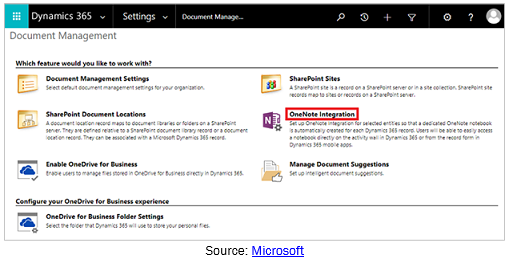
Benefits of Integrating OneNote
Integrating Dynamics 365 with OneNote allows you to:
- Easily take notes for each opportunity and lead
- Manage pending leads in a hassle-free manner
- Have a OneNote tab for every individual record
- Quickly capture, organize and store notes on any device
- Attach unstructured notes to any record and share
All you need is an Office 365 subscription to enjoy easy interactive, capturing of notes.
7. Microsoft Dynamics 365: Yammer
If you frequently work with several other individuals or teams, integrating Dynamics 365 with Yammer can ease all communication. Instead of exchanging information and updates through emails and phone calls – which are difficult to track – Yammer makes it easier than ever.
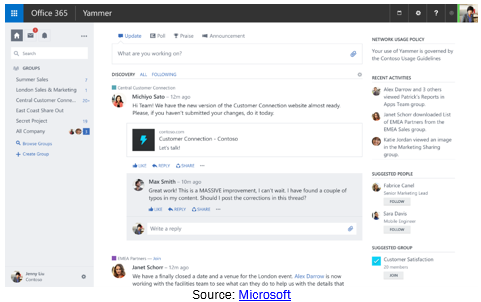
Benefits of Integrating Yammer
With a Dynamics 365 Yammer integration you can:
- Have a central place for conversations and stay abreast with all the latest happenings across teams
- See all posts in a newsfeed and become a part of a conversation anytime and from anywhere
- Create and edit documents and share information without sending emails or attending meetings
- Use activity feeds and be social with Dynamics 365 users as well as others
- Enable certain record types and rules to automatically trigger a Yammer post
All you need is a Yammer Enterprise subscription and you are good to go!
8. Microsoft Dynamics 365: ESB
As a middleware solution, enterprise service bus (ESB) creates connectivity between applications and services.
Benefits of ESB Integration
When integrated with Dynamics 365, it can:
- Easily streamline business processes and enable communication with numerous other applications and services
- Drive a pragmatic progression towards a Service Oriented Architecture (SOA) based enterprise without needing to disinvest from current applications
- Free integration from concerns about data format, messaging protocols, message addressing, and routing
- Enhance levels of flexibility and adaptability for improved business and operational excellence
Build an Omni-Channel Experience with Microsoft Dynamics 365 Integration
The business organization has arrived at a point where nothing works in isolation. Every team has to, in some way or the other, interact, communicate, and collaborate with other teams in order to drive greater efficiencies. While integration across systems and applications is crucial in today’s competitive landscape, it is also one of the biggest challenges for any business trying to build an omni-channel customer experience.
When done well, it can provide your business with the flexibility to adapt and change as it grows. When done poorly, it will become a major barrier to growth. Dynamics 365 enables seamless integration with a host of Microsoft and non-Microsoft products that takes productivity to a whole new level: Power BI, SharePoint, Office, Outlook, Exchange, OneNote, Yammer, ESB – you name it!
Want to get more information about how Microsoft Dynamics 365 and its integrations can benefit your business, schedule a consultation with a Synoptek expert today!