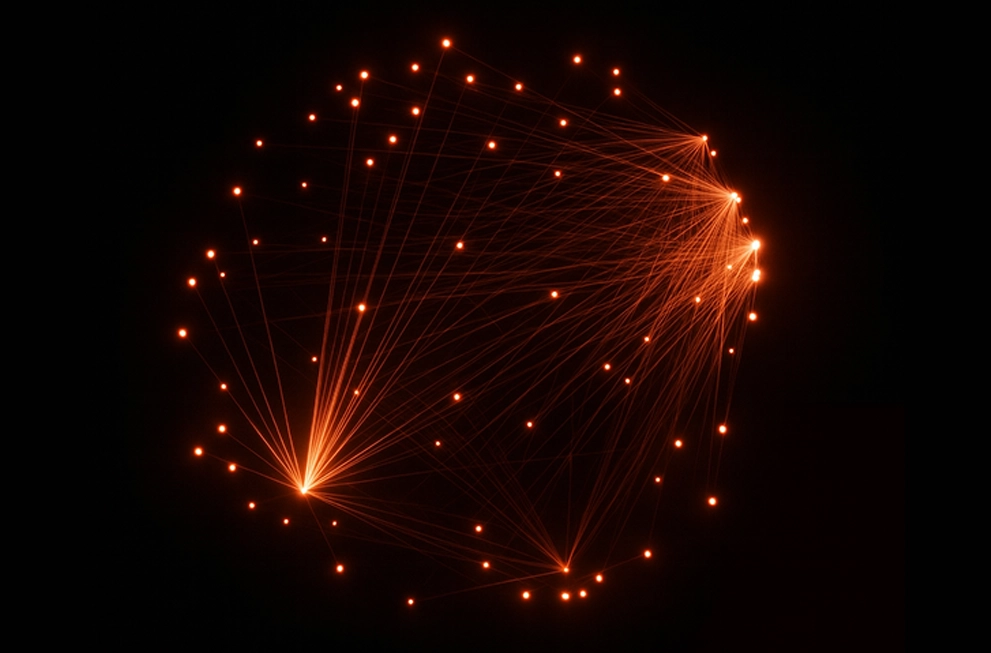August 25, 2020 - by Synoptek
In the competitive landscape today, businesses need to be strategic and proactive to become successful. Therefore, organizations are trying to become forward-thinking in all ways possible. They define roadmaps, anticipate outcomes, capitalize on opportunities, and take all precautionary measures to maximize profits and avert losses. None of this is possible without predictive analytics.
Predictive analytics helps organizations maneuver enterprise data to detect and exhibit trends so that crucial business decisions are not dependent on educated guesswork. Tableau’s flagship product, Tableau Desktop, has emerged as a popular tool that helps organizations read a massive amount of enterprise data and turn them into actionable insights using its in-built assets.
Tableau’s flagship product, Tableau Desktop, is a great tool that assists teams with self-service data visualization and analytics. While Tableau is known for its flexible front end and intuitive visual interface, many data scientists now use Tableau for advanced analytics and predictive modeling. With unique features such as a built-in dashboard and a user-friendly design that is intuitive and requires no scripting knowledge, Tableau helps users complete sophisticated analytics projects in a fraction of time compared to manual methods.
Tableau also integrates directly with external services such as directly with Python, R, and MATLAB. It allows users to leverage other predictive services such as RServe and TabPy, which facilitates collaboration from all possible channels.
Here are three ways Tableau can help organizations with predictive analytics.
To validate a hypothesis, data experts first ask a series of questions and create relevant data segments for detailed analytics. Tableau offers rich features that enable users to perform iterative analysis and comparison of pertinent data segments. For example, in a hospital, data analysts can split patient volume by departments and then analyze the data in segments to validate their hypothesis about each department’s mortality rate.
When performing what-if analysis, Tableau allows users to easily change the parameters to observe its impact on the calculation. As the feature is effortless to use, even non-technical users can experiment with multiple inputs and explore the possible outputs from complex models.
With Tableau, it is possible to perform predictive analytics without much effort, so it is easier to explore multiple scenarios quickly. Tableau’s Table Calculations feature allows users to choose from a standard set of time-series operations, such as moving averages, year-over-year calculations, and running totals. It also allows users to write custom computations. Tableau also enables users to leverage several native modeling capabilities, including trending and forecasting, by simply using drag-and-drop functionality.
Tableau’s predictive modeling feature allows users to leverage powerful statistical models to build and update predictive models efficiently. It gives users the flexibility to select their predictors, collaborate on the model results within other table calculations, and comprehend and examine a large volume of data. It allows users to perform all these actions without writing any code in R or Python.
Tableau 2020.3 is expected to have enhanced predictive modeling functions.
Looking for a global system integrator to help guide through your Tableau implementation process? Schedule a consultation with Synoptek today.