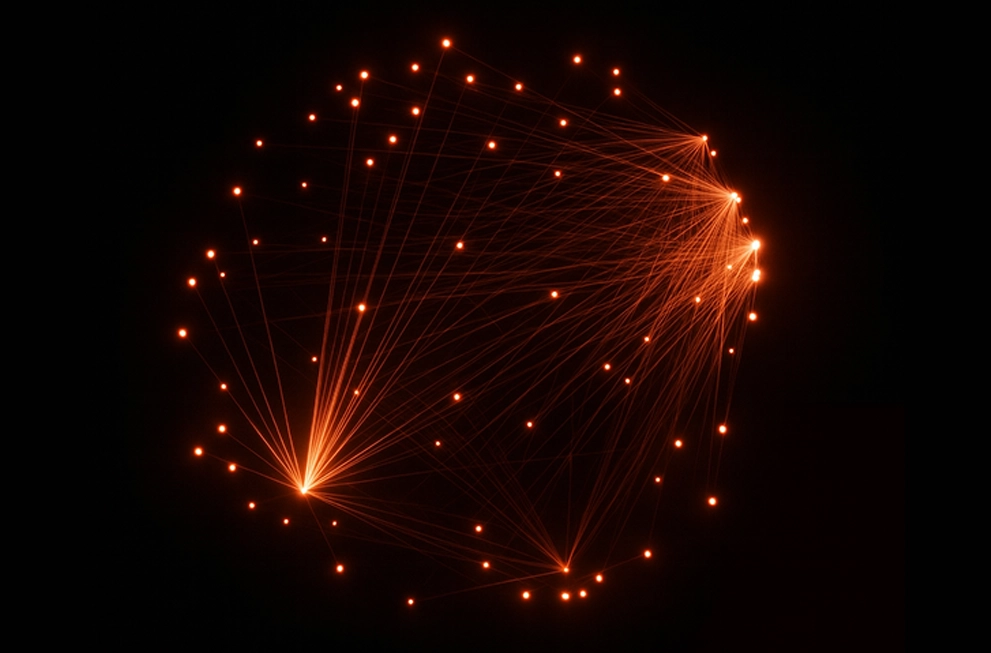February 14, 2025 - by Synoptek
If a software company wants to succeed in the technology era, user experience must be a top priority. Even though this sounds obvious, not every software company provides an intuitive or seamless user experience. Read to uncover why QA testing is crucial.

QA software testing is an integral aspect of the software development lifecycle, ensuring products that reach users meet the required quality, security, availability, reliability, and scalability standards. With the shift towards DevOps and continuous delivery, integrating QA early in the development process is more critical than ever.
Simply put, quality assurance (QA), or failure prevention, is the process of preventing failures from occurring in the future. Quality control (QC), or failure detection, is the process of detecting, correcting, and modifying the product to meet standards.
When it comes to the different types of QA testing, the only two types that come to anyone’s mind are manual testing and automated testing. Manual testing involves setting up a testing environment and executing test cases by hand, which can lead to increased costs and human error.
While manual testing still plays a vital role—especially for exploratory testing, usability assessments, and complex scenarios that require human intuition—the industry has increasingly shifted toward automation.
Automated testing utilizes more reliable and accurate test automation scripts, freeing testers from repetitive and mundane tasks to focus on more critical and creative challenges. It is now deeply integrated into the CI/CD pipelines, ensuring faster and more reliable feedback loops.
Moreover, today’s automated testing solutions often leverage AI-driven tools capable of self-healing scripts, predictive analytics, and adaptive testing techniques to optimize the testing cycle further.
That said, it’s essential to recognize that the testing landscape is diverse. Beyond manual and automated testing, numerous specialized testing types are available—each designed to ensure that your code and any changes you make to it perform as expected under various conditions.
Every software tester often comes across various QA testing types: some they’ve worked on and some they’ve heard of. Unfortunately, not everyone knows the different types of QA testing and their role in the product’s overall quality. Testing can be differentiated into manual and automated at a high level, but when you dive deeper, there are several other forms. Here are 10 different types of QA testing:
A type of testing conducted at the ground level, unit testing is low-level testing carried out to test individual units or functions of the software under development. With unit testing, developers focus on testing during the early stages of building software to ensure that each application section meets specific standards.
By testing each testable part of the product, unit testing helps to understand the underlying functionality of the code and test the probability of any change causing a fault that can then be quickly identified and fixed.
Component testing allows testers to test multiple units or components in a single code. By using actual data and testing how different components work independently without integration, component testing helps identify defects that may arise once the components are connected to each other. This approach has been enhanced by containerization technologies (e.g., Docker) that allow isolated environments for component testing.
The next stage in the QA testing lifecycle is integration testing, which verifies whether the application’s different modules or services work well together. By combining different components into a group and testing them, integration testing helps evaluate whether the system or component complies with the required functional requirements.
End-to-end testing helps test the functionality and performance of the product under live settings. By replicating user behavior in product-like circumstances, end-to-end testing helps simulate a real-world scenario and verifies if the various user flows work as expected. Cloud-based test environments now enable more scalable and realistic end-to-end testing simulations.
Performance testing allows testers to check the system’s behavior – when it is under significant load. Performance tests help confirm the reliability, stability, and availability of the product and verify if additional load will degrade the system’s performance. In the era of cloud computing and distributed systems, performance testing now also considers scalability and elasticity under dynamic load conditions.
Regression testing allows testers to test an application after a change or modification. Running functional and non-functional tests ensures that previously developed and tested software performs as expected – post bug fixes, software enhancements, or configuration changes. Ensuring that recent codes and additions are working properly improves the ability to run automation smoothly.
Sanity testing is a form of regression testing that helps testers determine if new code changes or feature updates perform well enough to undergo a significant testing effort. If the application crashes, it indicates that the build is not stable enough for further testing, necessitating a new build for fixes. In agile environments, sanity tests are often automated to validate each new build quickly.
System testing enables QA teams to evaluate how an application’s components interact in a complete, integrated system. Based on requirement specifications, system testing tests the application’s overall functionality and ensures every user input produces the intended output.
Smoke testing involves checking the application’s basic functionality to determine whether the system’s features work as expected. Especially useful after a new build, smoke tests help determine if more expensive tests need to be run on the application in the newly deployed environment. They also help reveal if failures are severe enough to reject a prospective software release.
User acceptance testing (UAT) is done just before the final release to assess whether the product can handle real-world scenarios. By replicating user behavior, it checks if the system meets business requirements and is ready for deployment. Recently, remote and crowd-sourced testing methods have emerged, allowing broader participation in UAT, particularly for global applications.
Additionally, given the increasing importance of security and inclusivity in today’s digital world, it’s crucial to integrate the following into your overall QA strategy:
Ensures that applications are resilient against cyber threats and vulnerabilities. Modern practices include automated security scans and penetration testing integrated into the CI/CD pipeline.
Verifies that applications are usable by people with a range of disabilities, ensuring compliance with accessibility standards and providing an inclusive user experience.
The software development landscape demands rigorous testing to ensure your product works seamlessly across diverse environments and meets quality, reliability, and security standards. Leveraging AI-enhanced automation, cloud-native testing, and integrated DevOps practices is essential for success.
Consider the advantages of outsourcing QA testing and engaging with a qualified QA testing partner like Synoptek to create superior products and deliver exceptional user experiences.