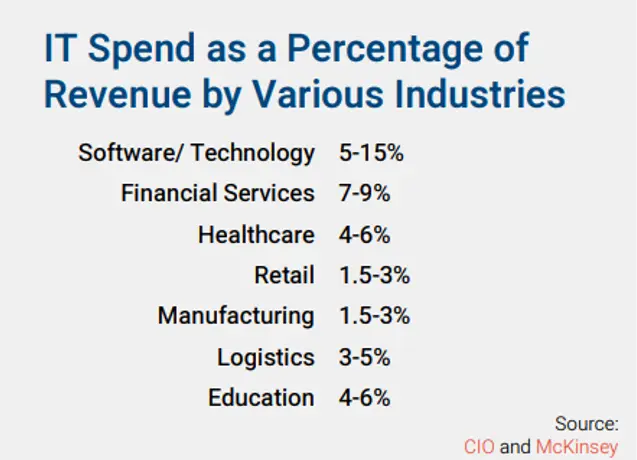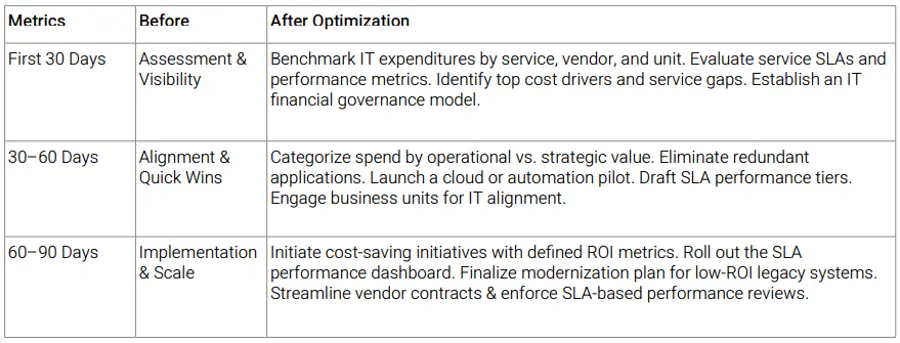Cybersecurity is no longer just an IT concern—it is a core financial risk issue. For CFOs and operations leaders, cyber incidents translate directly into revenue loss, operational disruption, regulatory exposure, and long-term reputational damage. As digital transformation, cloud adoption, and AI usage accelerate, the financial consequences of cyber risk are becoming more severe and more frequent.
According to , worldwide end-user spending on information security is expected to reach $240 billion in 2026, up from $213 billion in 2025, highlighting how seriously organizations are treating cyber risk at the board level. IDC also projects global security investments to continue growing at double-digit rates, reaching nearly $377 billion by 2028. Despite this increased spend, many finance leaders still struggle to answer a critical question: Is our cybersecurity investment reducing financial risk?
This is where cybersecurity risk assessment services play a vital role—helping CFOs connect technical exposure to measurable business impact.
Why Cybersecurity Risk Assessment Services Matter to CFOs
Traditional security assessments often focus on technical vulnerabilities without explaining their financial implications. For CFOs, this creates a disconnect between spending and outcomes. Effective cybersecurity risk assessment services bridge that gap by translating cyber threats into business-relevant risk scenarios.
A well-executed cybersecurity risk assessment helps finance leaders understand:
- Which cyber risks could materially impact revenue, cash flow, or financial reporting
- How likely those risks are to occur
- What the potential financial impact could be if they do occur
For example, a ransomware attack that disrupts ERP systems may delay invoicing, halt production, and create liquidity pressure—far beyond the cost of remediation alone. Verizon’s 2025 Data Breach Investigations Report found ransomware present in 44% of breaches analyzed, reinforcing how common and financially damaging these incidents have become.
For CFOs, the value of a cybersecurity risk assessment lies in its ability to prioritize spending based on potential loss avoidance, not fear or compliance checklists.
Using a Cybersecurity Risk Management Framework to Guide Investment
A one-time assessment is helpful, but sustainable risk reduction requires structure. A cybersecurity risk management framework enables finance and operations leaders to consistently evaluate, prioritize, and monitor cyber risk over time.
An effective framework aligns cybersecurity with enterprise risk management (ERM) and typically includes:
- A cyber risk register tied to business processes and financial outcomes
- Consistent scoring for likelihood, impact, and control effectiveness
- Defined thresholds for risk acceptance, mitigation, or transfer (such as cyber insurance)
- Regular executive and board-level reporting
This approach allows CFOs to compare cyber risk alongside other enterprise risks—such as supply chain disruption or regulatory change—and allocate capital accordingly. Forrester notes that while security budgets are increasing, many organizations struggle to demonstrate return on investment. A formal risk management framework helps ensure that cybersecurity spend is both defensible and targeted.
Cloud Security Assessment: Protecting Financial and Operational Systems
As finance and operations systems move to the cloud, risk exposure changes. Cloud platforms host ERP systems, data warehouses, collaboration tools, and increasingly, AI-driven analytics. While cloud adoption enables agility and scalability, it also introduces new attack surfaces.
A cloud security assessment helps CFOs evaluate whether cloud controls align with the criticality of business processes. Key focus areas include:
- Identity and access management for finance and operations users
- Configuration risks that could expose sensitive data
- Backup and recovery readiness to support business continuity
- Third-party integrations that may create hidden dependencies
Gartner identifies cloud security as one of the primary drivers of cybersecurity spending growth, while IDC highlights AI and cloud infrastructure as major areas of emerging risk. For CFOs, ensuring that cloud environments supporting financial operations are properly secured is essential to protecting revenue and compliance.
Data Risk Assessment: Reducing Breach Costs and Regulatory Exposure
Data is often an organization’s most valuable asset—and its most expensive liability when compromised. A data risk assessment identifies where sensitive information resides, how it is accessed, and the potential business impact of a breach. .
IBM’s Cost of a Data Breach Report shows that the average global cost of a data breach reached $4.4 million in 2025. Regulatory penalties, customer notification costs, and legal settlements can quickly escalate that figure, particularly when personal or financial data is involved.
For CFOs, a data risk assessment provides clarity on:
- Which datasets represent the highest financial and regulatory exposure
- Whether access controls and encryption are adequate
- How quickly the organization could detect and contain data exfiltration
These insights enable targeted investments that reduce the likelihood and impact of breaches—helping finance leaders manage both downside risk and insurance exposure.
Quantifying Cyber Risk in Financial Terms
One of the most powerful outcomes of cybersecurity risk assessment services is cyber risk quantification. Rather than relying on qualitative labels like “high” or “medium” risk, quantification estimates potential loss in monetary terms.
This allows CFOs to:
- Compare cyber risk reduction initiatives against other capital investments
- Evaluate trade-offs between prevention, detection, and recovery
- Support data-driven discussions with boards, auditors, and insurers
By modeling scenarios such as ransomware downtime or third-party compromise, finance leaders can quantify potential loss exposure and prioritize controls that deliver the greatest financial risk reduction.
A CFO-led Action Plan for Reducing Cyber Financial Risk
To move from insight to action, CFOs and COOs can take the following steps:
- Identify critical business processes and estimate downtime cost per day
- Commission cybersecurity risk assessment services focused on financial impact
- Establish a cybersecurity risk management framework aligned with ERM
- Prioritize cloud security and data risk assessments for high-value systems
- Track progress using executive-level cyber risk metrics
Cybersecurity is not about eliminating risk entirely—it is about managing it intelligently. For CFOs, the goal is clear: reduce the probability and impact of cyber events that could materially affect financial performance.