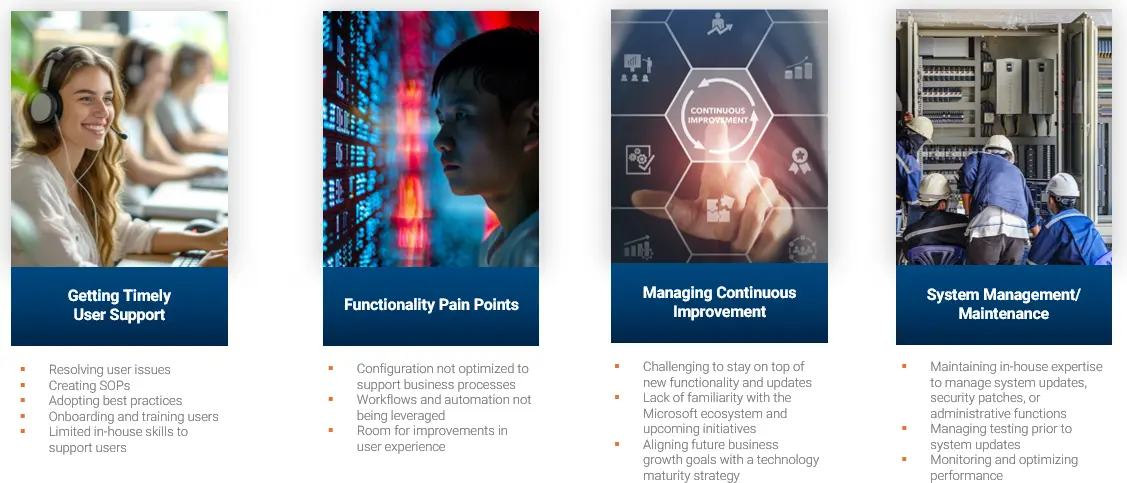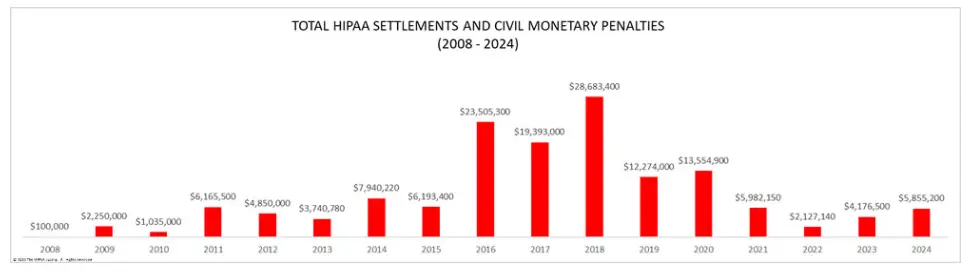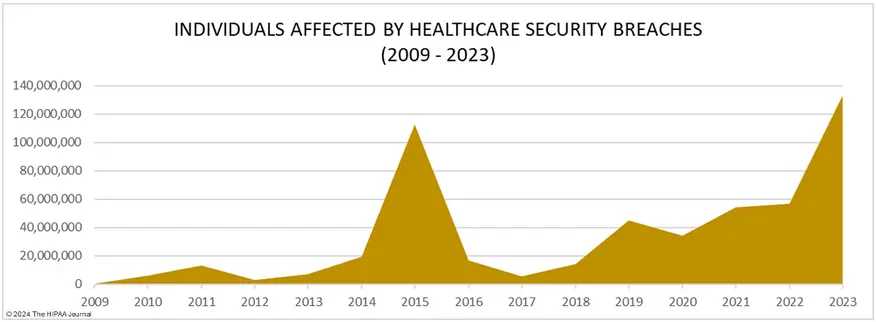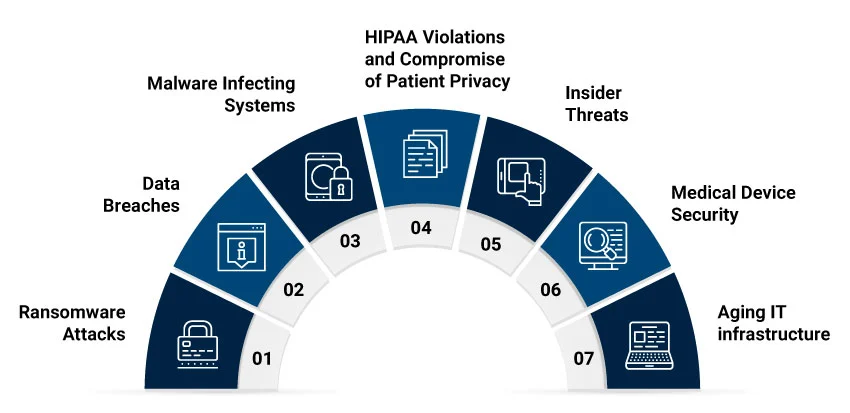Failure of healthcare organizations to comply with HIPAA compliance can lead to hefty fines and legal penalties, making compliance a critical challenge. In 2018, the healthcare sector witnessed a staggering spike in HIPAA fines, totaling nearly $28 million, largely driven by a significant $16 million settlement from Anthem.
This settlement stemmed from Anthem’s failure to implement adequate technical controls to prevent unauthorized access to electronic Protected Health Information (ePHI), affecting approximately 78.8 million individuals. Such incidents highlight the critical vulnerabilities that healthcare organizations face in safeguarding sensitive patient data.
Plus, the complexity of the healthcare IT environment rises because of the use of different, interconnected, and outdated systems, devices, and applications. To maintain compliance with regulations like HIPAA, organizations are adopting robust security measures to protect ePHI and mitigate the risks associated with data breaches.
This is where Microsoft Intune comes into play. Intune offers comprehensive mobile device management and application protection solutions that empower healthcare providers to enforce security policies, manage devices, and safeguard sensitive information effectively.
Source: HIPAA Journal
Data Protection Challenges Faced by Healthcare Organizations in Adhering to HIPAA Compliance
Managing this complexity while controlling costs can significantly challenge healthcare IT teams. This makes securing the entire network a daunting task. The typical healthcare data protection challenges are:
Difficulty in Enforcing Security Policies and Keeping Devices Up to Date
Healthcare organizations often have a large and diverse assortment of devices, from desktops and laptops to mobile phones and tablets. Enforcing consistent security policies and updating all these devices with the latest security patches can be an immense challenge. Outdated or unpatched devices create vulnerabilities that cybercriminals can exploit.
Increased Risk of Data Breaches and Leakage
The sensitive nature of healthcare data, including electronic health records (EHRs) and personally identifiable information (PII), makes healthcare organizations prime targets for cyberattacks. A successful breach can expose confidential patient data, resulting in severe consequences such as identity theft, financial fraud, and reputational damage.
Difficulty in Managing a Distributed Workforce and Remote Access
The shift towards remote work and telehealth services in the healthcare industry has made ensuring secure access to healthcare systems and data for a distributed workforce while maintaining compliance a significant challenge.
Inefficient Manual Processes for Device Management
Many healthcare organizations still rely on manual, time-consuming processes for tasks like device provisioning, software deployment, and security updates. These inefficient processes can lead to delays, inconsistencies, and increased risk of human error.
How Microsoft Intune Simplifies Maintaining Compliance with HIPAA Regulations
Microsoft Intune is a comprehensive cloud-based platform designed for unified endpoint management. It facilitates the administration of user access to corporate resources while streamlining the management of applications and devices across a variety of endpoints, including mobile phones, desktops, and virtual environments.
There are several ways through which Microsoft Intune can simplify compliance with HIPAA regulations for healthcare organizations:
Business Associate Agreement (BAA)
Microsoft offers a BAA for Intune, which is essential for healthcare organizations that handle electronically protected health information (ePHI). This agreement outlines the responsibilities of both parties in protecting ePHI, thus supporting compliance efforts.
Security Features
Intune provides robust security features that align with HIPAA’s requirements, such as access controls, audit controls, and encryption. These features help ensure that only authorized personnel can access sensitive data and that any access is logged and monitored.
Device Management
Intune allows healthcare organizations to manage and secure devices used to access ePHI. This includes enforcing security policies, ensuring devices are up to date with the latest security patches, and remotely wiping devices that are lost or stolen, which mitigates the risk of data breaches.
Compliance Monitoring
Intune includes compliance monitoring tools that help organizations assess compliance with HIPAA regulations. Providing a clear overview of compliance metrics helps maintain compliance and prepare for audits.
Integration with Other Microsoft Services
Intune integrates seamlessly with other HIPAA-compliant Microsoft services, such as Azure and Microsoft 365. This integration helps create a comprehensive compliance framework covering various aspects of data protection and security.
How Does Intune’s Data Protection Capabilities Enhance HIPAA Compliance
Microsoft Intune enhances HIPAA compliance through its robust application management capabilities in several keyways:
Mobile Application Management (MAM)
Intune allows healthcare organizations to manage and secure applications to access electronic protected health information (ePHI). By applying policies that govern how applications interact with sensitive data, organizations can prevent unauthorized access and ensure that only compliant applications are used within the healthcare environment.
Application Access Controls
With Intune, organizations can enforce strict access controls on applications, ensuring that only authorized users can access specific applications that handle ePHI. This minimizes the risk of data breaches and helps maintain compliance with HIPAA regulations by restricting access to sensitive information.
Data Loss Prevention (DLP)
Intune’s application management features include DLP policies that prevent sensitive data from being shared outside authorized applications. This feature is crucial for HIPAA compliance and helps protect patient information from accidental leaks or intentional misuse.
Integration with Conditional Access
Intune integrates with Microsoft Entra Conditional Access, allowing organizations to enforce policies based on the compliance status of devices and applications. Only devices and applications that meet specific security requirements can access ePHI, further enhancing data protection and compliance efforts.
Seamless Updates and Patching
Intune facilitates the management of application updates and security patches, ensuring that all applications used within the organization are updated with the latest security features. This proactive approach helps mitigate vulnerabilities that cybercriminals could exploit, thus supporting HIPAA compliance by maintaining a secure application environment.
Compliance Reporting and Monitoring
Intune provides comprehensive reporting tools that allow healthcare organizations to monitor application compliance status. This visibility is essential for audits and compliance checks, as it helps organizations demonstrate their adherence to HIPAA regulations and identify areas for improvement.
Key Advantages of Microsoft Intune Over Other HIPAA Compliance Solutions
The reasons why healthcare organizations choose Microsoft Intune in the quest for HIPAA compliance:
Handling Healthcare Data with (Extreme) Care with Synoptek’s Managed Intune Services
Leveraging two decades of expertise in managed services, Synoptek’s Managed Intune services are designed to protect healthcare data by implementing comprehensive security measures tailored to the sector’s unique needs. These measures include:
- Robust enforcement of security policies to ensure only compliant devices access sensitive patient information, reducing the risk of unauthorized access and data breaches
- Integration of data loss prevention strategies to further safeguard against accidental data leaks
- Mobile threat defense solutions that actively monitor and respond to potential security threats in real-time
Additionally, Synoptek enables automated patching to ensure that devices remain up to date with the latest security updates, mitigating vulnerabilities that cybercriminals could exploit.
Finally, the capability for remote device management allows IT administrators to maintain control over devices, ensuring sensitive data is protected even in the event of a detected breach. Together, these features enhance data security and streamline HIPAA compliance, making Synoptek’s Managed Intune Services an essential solution for healthcare organizations.