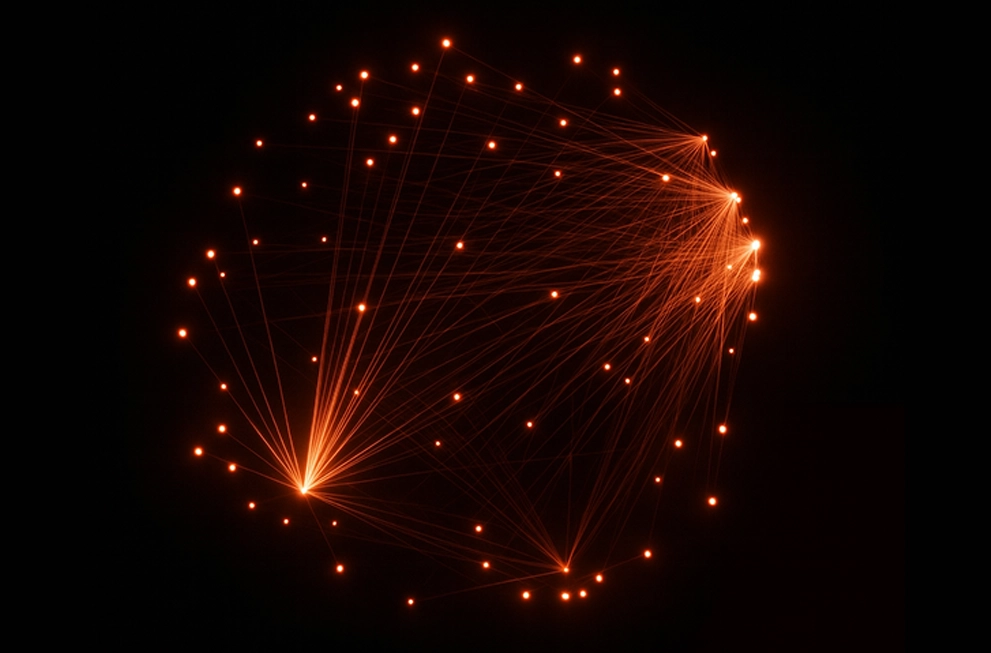September 13, 2018 - by Kewal Shah
For any business, small or large, success depends entirely on sales figures. And no matter how great the product is or how much was spent on marketing, the primary goal for any organization is to increase revenue. Microsoft Dynamics CRM is designed to support the sales process from beginning to end – right from acquiring a new lead through the close of a sale. By relying on a set of steps and actions, it enables you to close more deals and increase revenue.
The Dynamics CRM sales process aims to generate potential sales opportunities and nurture leads for businesses. It is designed to support the sales process from acquiring a new lead through the close of a sale and to generate accurate sales forecasting. By automating and optimizing several stages, it helps streamline the sales process while improving the rate of closure. It also helps track and measure every sales activity and understand every number and component of the sales funnel in order to grow income. Using the Dynamics CRM sales process, you can zero-in on the right leads and build an extraordinary sales pipeline.
The Dynamics CRM sales process life cycle provides a streamlined process to generate potential sales opportunities for your business. Since Dynamics CRM stores all of the information of new leads, it helps track follow-up communication including phone calls, emails, and appointments, and aids in qualifying leads into accounts and opportunities. Here’s a look at the Dynamics CRM sales process life cycle:
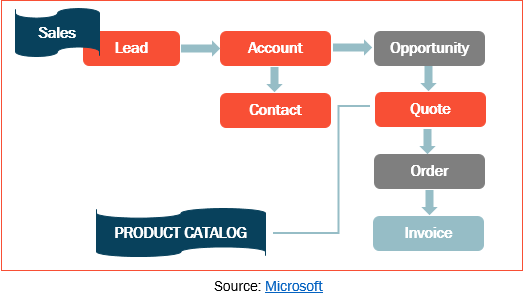
A lead represents any person or organization that your organization might have the potential to do business with. Leads are generally captured through online or offline advertising, trade shows, direct communication, and other marketing campaigns. In Dynamics CRM, in order to create an entry in the system, you need to enter the name of the lead under the “lead entity” tab and mention information about the lead under the “topic” tab. Once a lead has been captured, follow up activities that include emails, phone calls, and appointments need to be conducted to capture more information about the lead and to proceed to the next stage of lead qualification.
Accounts are entities with which your organization has a relationship. In Dynamics CRM, this is where all account information is stored in the database. Accounts can include prospects, vendors, business partners, and more.
Contacts are individuals with whom your organization has a relationship; these are generally customers or contacts of customers. Contacts are often related to an account, but certain organizations and businesses may serve or sell to individual consumers as well. Since contacts in the Dynamics CRM integrate with contacts in Microsoft Outlook, any contact you set up or any change you make to the contact record fields in CRM will automatically reflect in Outlook depending on the synchronization settings.
Opportunities in Dynamics CRM represent potential sales for a specific customer; when an opportunity is created, it gets included in the sales pipeline. An opportunity is said to be won when a customer agrees with the quotation; however, when a customer disagrees, the opportunity is lost and the sales life cycle ends. Opportunities allow you to measure the success of marketing efforts by tracking sales back to the original lead source and source campaign. When an opportunity is lost, reasons for the loss can be tracked.

Dynamics CRM enables you to maintain a product catalog with multiple customizable prices and discount lists for all of the business’ needs. You can create quotes, invoices, and orders directly from Dynamics CRM and include various factors including territory-based pricing, discount lists, product or price bundles, and more. You can also list product relationships to facilitate product substitutions, highlight cross-sell and up-sell opportunities, as well as mention write-in discounts.
A quote contains the list of products or services with a defined price list and discounts the customer is interested in. After reviewing, the customer can either agree or disagree to place the order. In Dynamics CRM, you can create quotes in two ways: from an opportunity using system-calculated pricing, or as a new quote. Multiple quotes can be created from one opportunity to include special pricing offers.
An Order is a confirmation of a sale that is to be invoiced and placed for further processing in terms of logistics. Since they are accepted quotes, they document what specific products or services the customer is buying. In Dynamics CRM, orders can be created by selecting the “Create order” button on an active quote.
Invoices represent the final stage of the sales cycle. After an order is placed successfully, an invoice is generated in the Dynamics CRM system. You can either create an invoice directly from a specific order screen or navigate to the invoice section and select a new invoice. You can create more than one invoice for an opportunity or an order.
Every organization follows a specified business process to capture sales information and close a sale. The Dynamics CRM business process flow enables users to follow the guided process without any confusion. You can either choose the out-of-the-box business process flow or custom define your own in accordance with your sales process life cycle.
Dynamics CRM is intended to help boost your sales by guiding you through the journey from prospect to customer, as well as helping marketers to create lead generation campaigns and monitor where leads are coming from. Here are 5 ways your business can optimize cost and the sales process using Dynamics CRM:
Microsoft Dynamics CRM benchmarks performances against KPIs to inform sales directors, managers, and other sales professionals with easy to follow charts and reports for real-time monitoring of individual and team progress towards sales goals.
Using Dynamics CRM, you can take advantage of the data, and segment it based on user behavior such as the pages they have visited, or the products they are interested in. This way, you can identify new sales opportunities with ease.
Dynamics CRM provides live reporting sales dashboards, which enable you to monitor active leads and sales opportunities and react with timely, and informed decision-making. These dashboards, which include charts, statistics, sales metrics, and KPI graphics, provide real-time visibility that can help raise productivity, increase sales, improve operational efficiency, and optimize business.
Dynamics CRM provides full information about sales data to anyone who needs it – from sales and marketing to finance and management. You can align your sales activities with your business and achieve better sales. By leveraging contextual information available in Dynamics CRM, you can also create up-sell and cross-sell campaigns within minutes.
Dynamics CRM’s mobile app gives field sales teams the ability to work efficiently on-the-go. With any-time access to updated sales information, you can make sure they stay in the loop. Mobile CRM helps sales agents update CRM data in real-time, even in locations with intermittent or no internet connectivity.
A well-defined sales process is key to successfully managing your sales staff as well as your sales pipeline. Successful companies are far more likely to have a formal and structured sales process in place, that increases the chances and efficiency of sales, ultimately increasing revenue in the long run. The Dynamics CRM sales process aims to prioritize, collaborate, and organize sales activities in an efficient manner to directly impact sales pipelines and business results.
Using the Dynamics CRM sales process, you can move from one stage of the sales process to the next with ease, set the right goals using built-in dashboards, and get actionable insights that help you close more deals. You can drive more consistent sales interactions with leads and prospects, improve sales efficiency, and provide your business organization the competitive advantage necessary for success in today’s fast-paced, ever-changing environment.
Learn more about how to properly leverage Dynamics CRM to improve your sales processes by contacting an expert at Synoptek.