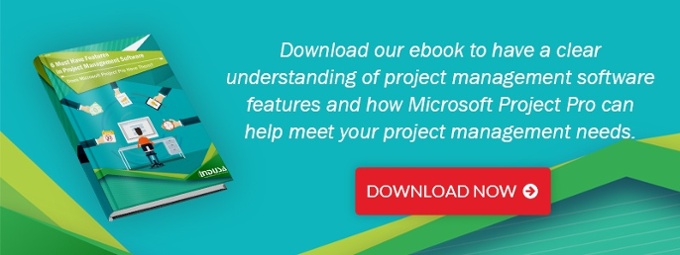October 23, 2018 - by Bhavin Sankhat
With the business environment changing so dramatically, users expect the tools they use to evolve and adapt in tandem: simplifying the user experience and making daily tasks more streamlined. In a bid to boost productivity, several new features and improvements have been added to Office 365 to make the entire experience modern. SharePoint team sites are now integrated with Office 365 groups that allow users to enjoy new and improved features including better search, a cleaner look, and improvements that enable them to drive all their focus on their work.
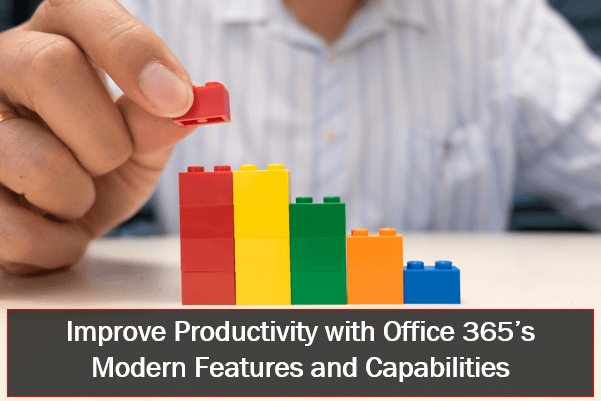
As soon as a modern team site is created in SharePoint Online, it automatically creates the O365 group; users can get immediate visibility into site activity and important documents, with quick access to Office 365 Groups, its members, and associated Office 365 apps. These changes are inspired by the transformational change in work culture and are designed with a combination of power and simplicity.
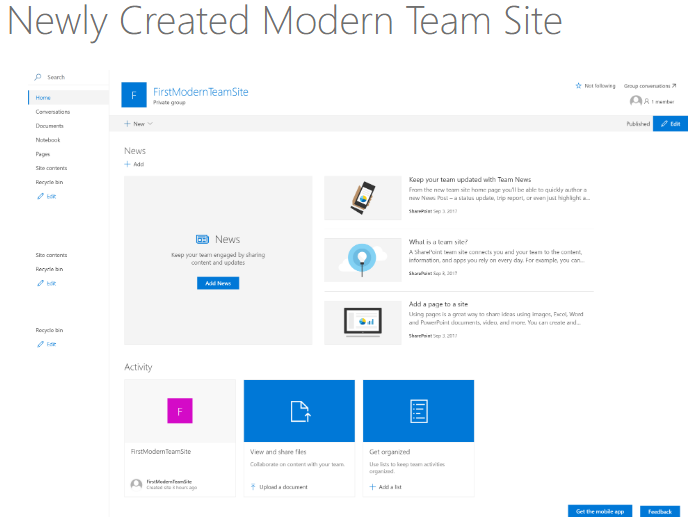
Modern SharePoint offers a seamless and improved UI, allowing you to choose from a variety of multi-column section layouts on your pages to arrange information the way you want it. All you need to do is click on ‘Edit Page’ to view the page authoring toolbox and choose from a range of section layout choices – enabling you to create pages in SharePoint more easily than ever before.

With the new features, the analytics engine has undergone a complete transformation. Laying greater emphasis on search, and how analytics can greatly improve result relevance. Now, with modern SharePoint, you have access to several site usage reports that offer a range of insightful information. You have capabilities to learn about the number of visits to your site as well as detailed information on unique users; you can view trending content and see what’s driving users’ attention. You can get a list of all new items that have been added and the content that is accessible to authenticated external users outside of your organization – such information can help you improve security and devise strategies to increase the reach and effectiveness of your site.
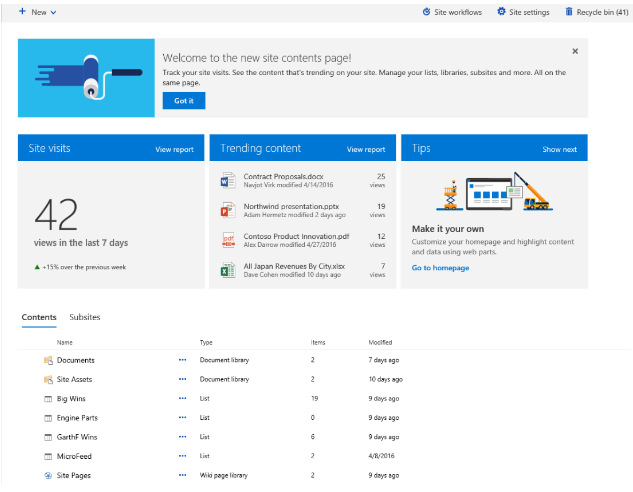
With the introduction of new features and integration with other Microsoft products, more and more teams are leveraging the breadth of capabilities. For this reason, the usage of Office 365 and SharePoint Online is increasing. As a result, the storage limit has now been increased from 1TB to 25 TB. In addition, there is a new site collection limit: a list can have up to 30 million items and a library can have up to 30 million files and folders.
What’s more, views can have up to 12 lookup columns and subsites can have up to 2,000 per site collection. There can be 10,000 groups and 2 million users per site collection, a user can belong to 5,000 groups, and each group can have up to 5,000 users. Although SharePoint Online can store 30 million documents per library, for optimum performance, it is recommended that no more than 300,000 files are stored in a single OneDrive or team site library.
With a seamless mobile experience becoming standard, modern SharePoint takes user experience to a whole new level. Lists and libraries have a new, fluid and responsive user interface, making it easier to use across top mobile operating systems including Windows, iOS, and Android. By offering the same experience across devices and form factors, it makes navigating through the site easy and stress-free. You can now access SharePoint Online modern team sites via mobile apps, giving you all the data you need in your pocket for collaboration on the go.
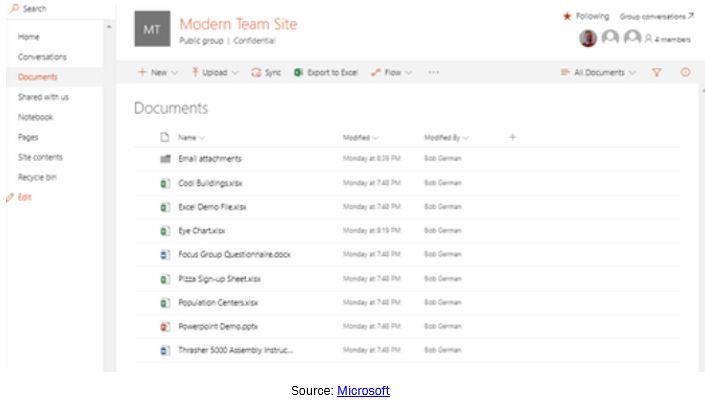
The new SharePoint offers a number of new web parts and improvements to the existing web parts. You can now seamlessly add a modern page to a site, customize web parts, and add or edit text, images, files, video, dynamic content by choosing one of the many web parts. For instance, if your organization has an active Yammer network, by adding the Yammer feed web part, you can enhance collaboration, view the latest conversations in a Yammer group, and easily transition between your browser and your mobile device – directly from your SharePoint page. Similarly, the hero web part allows you to display up to 5 items to drive focus and attention to your page. You can also add news, Office 365 videos, Power BI (preview), and quick charts.
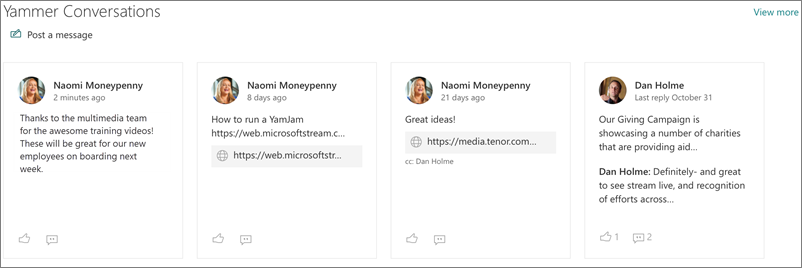
With a variety of new features and improvements, the overall look, feel and user interface of Office 365 has improved tremendously. Sites are compelling, the app is extremely mobile friendly, and with increased storage and site collection limits, the entire experience is seamless and smooth. You can now build new sites with a simple click of the button and leverage the numerous web parts to place elements side by side. Upgrade to the modern SharePoint and make the most of the new features to boost productivity.
Learn more about successfully implementing Office 365 and using its features to enhance your productivity.