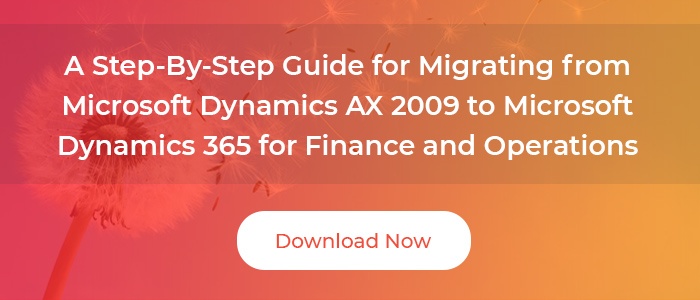In today’s mobile-first, cloud-first era, the ability to complete key tasks anytime, anywhere has become a key consideration, regardless of the place, time, or device. If you have an ERP solution in place (or are looking to implement one), you might ask yourself the following questions:
- Can I enter time and expenses on the go?
- Can I track the status of a sale or order while in the field?
- Can I easily add important details about a customer while conversing with them?
Addressing these issues is part of the reason why mobility has become a foundational aspect of every successful business. An ERP solution built with mobility at its core is sure to take you a step ahead.
For this reason, we thought it would be helpful to go over some of the key benefits and features of the Dynamics 365 for Operations mobile app framework and how it can help improve your team’s mobility.
Having trouble deciding which ERP system is best for your business? Here is an in-depth analysis of how the top 3 solutions compare.
What is the Dynamics 365 for Operations Mobile App Framework?
Let’s start off by explaining what exactly Dynamics 365 for Operations is. Dynamics 365 for Operations enables you to achieve all of this and more. Although earlier releases of Dynamics AX have offered a robust mobile application platform, the features were not very significant and the framework had several limitations. Dynamics 365 for Operations takes the mobile application capabilities to a completely different level, offering the highest degrees of quality, usage, configurability, and features.
Key Benefits of Dynamics 365
The most significant enhancements of the Dynamics 365 for Operations mobile application framework include the following:
Business Logic and Modeling: Dynamics 365 for Operations’ mobile app framework lets you reuse business logic and modeling, and offers full support for developing a customized mobile app with rich offline and mobile interactions, and an easy-to-use designer experience.
Purpose-Build Modules: You can create your own modules using the purpose-built forms that have been developed specifically for the mobile app – just download the form, extract content, import the project, and then build on it depending on your needs.
Better Data Modeling: You can extend the out-of-the-box data model and meet the data storage and tracking needs of your business application and add your own data elements and security to work seamlessly on top of the data model.
Enriched Business Insights: You can modify or extend your default application business logic without writing code and gain the much-needed insight into your business as well as proactively anticipate business needs.
6 Key Features of the Dynamics 365 Mobile App Framework
The Dynamics 365 for Operations mobile app framework is highly extensible, allowing you to extend Dynamics AX functions to mobile devices and build native mobile app experiences for those functions. Let’s look at some of the key features of the framework:
1. Customize Your Way
With the new framework, you can build and publish modules that have been tailored to your organization. The mobile app designer lets you select the specific data fields from forms that should appear in the mobile app. In addition, since the app leverages your existing code assets, you do not have to worry about re-implementing validation procedures, business logic, or security configuration.
2. Create Your Own Workspace
With Dynamics 365 for Operations, you can create your mobile workspace for any functional area you want, the way you want it. Add a new workspace, give it a name, include a description, add fields and actions, select a color, and a default icon and see how it appears in the mobile app.
3. Get Full Offline Support
Unlike the web client, the Dynamics 365 for Operations framework lets you view, edit, and operate on business data with intermittent or no network connectivity. You can create user sessions (and open forms) in short bursts while the app synchronizes with the server. Once your device re-establishes a network connection, your offline data operations are automatically synchronized with your Dynamics 365 for Operations app.
4. Ensure Rich UI (Even When Offline)
You can utilize the business logic extensibility framework and (optionally) optimize the offline capabilities of workspaces. Dynamically update the UI and processing data while the device is offline and make sure your mobile scenarios remain rich and fluid even with poor device network connectivity.
5. Leverage on the Power Packed Performance
Your Dynamics 365 for Operations mobile app is not limited to certain functional areas like time and expense. With the new framework, you can build modules for practically every operational area, from sales and marketing to warehouse and accounting.
6. Enjoy a Superior Mobile Experience
With the mobile app designer, you can develop mobile modules and screens with literally no coding. You can build personalized app experiences and deploy them to the Windows Store, App Store, and Play Store, and have all of Dynamics in your pocket. And since the framework takes full advantage of smartphone features like GPS, maps, cameras, and more, you can be sure of a superior mobile experience.
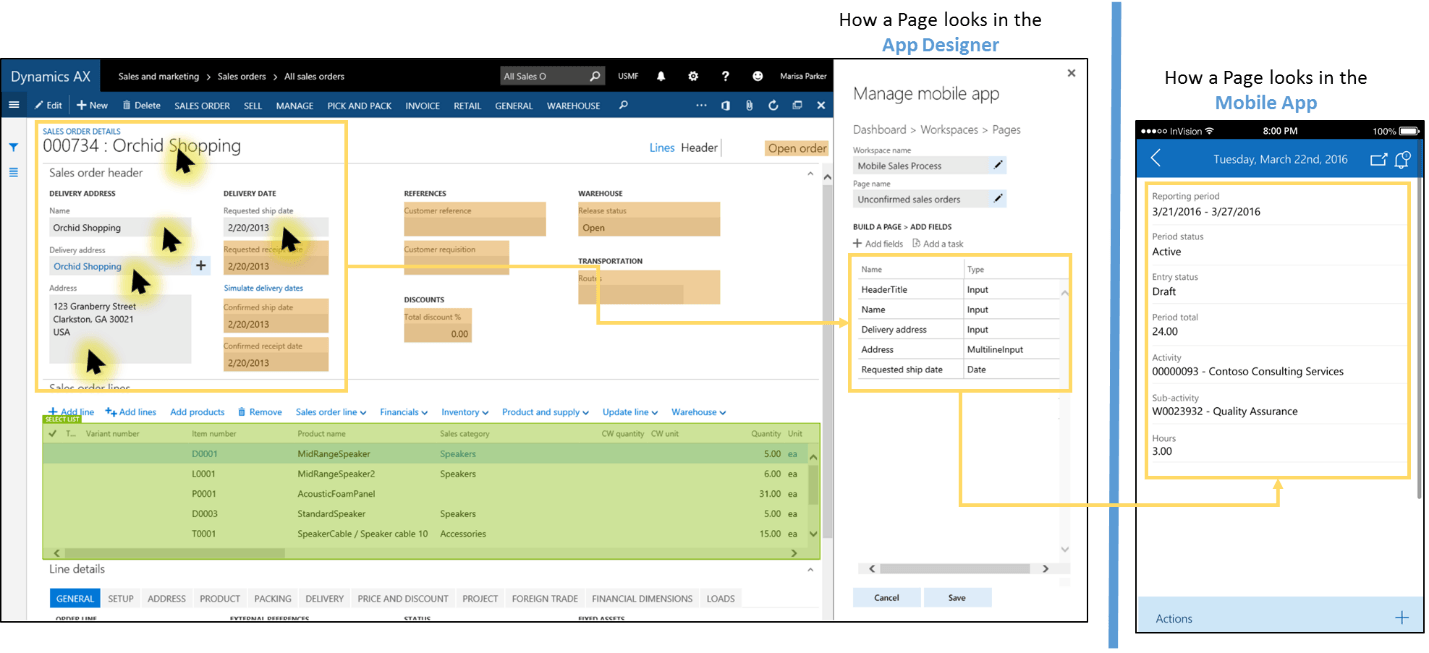
Enhance Your Mobile App Framework Strategy
In today’s fast-moving world, there is little (or no) time to write custom code to deliver solutions. If you want to meet the requirements of your highly mobile workforce, you need a framework that provides the agility and flexibility to rapidly adapt to changes and simultaneously ensure user acceptance and adoption.
The Dynamics 365 for Operations mobile application framework empowers you to mobilize business processes – write your own script, build your own workspaces, enable full offline support (and rich UI), and enjoy a superior mobile experience on the go.
Are you ready to build your own app? Learn more about our Dynamics 365 for Operations consulting and services. Or, feel free to contact us today.