July 25, 2017 - by Bhavin Sankhat
“If you want to go fast, go alone. But if you want to go far, go together” holds entirely true with global organizations today. Although competition makes organizations respond quickly to market conditions, it is collaboration that makes them stand apart. And yes, collaboration is never easy, especially as more and more people start getting involved in a project. Businesses often encounter a lot of issues trying to enable large groups of staff, sometimes from different business areas, to work together easily and efficiently. But SharePoint aims to break this long-standing issue that has been plaguing organizations since the beginning – the problem of seamless collaboration and communication between employees – from different projects, teams, departments, geographies, as well as different ethnicities.

Distance means so little…
…when you can collaborate with your teammates, share, and coordinate on reports on your handheld device, even when you’re at the remotest of locations. That Microsoft offers SharePoint Online as part of its cloud-based Office 365 suite should come as no surprise, considering how important collaborating around-the-clock through the cloud platform has become. SharePoint Online moves a lot of its vital collaboration tools to the cloud, enabling people to share ideas, content, and knowledge, and add value while on the move. And with the offline access feature, you can have all your data automatically synchronized between SharePoint Online and a local Windows PC whenever a network connection is available. You can also access content on your Intranet, and team sites with the SharePoint mobile app.
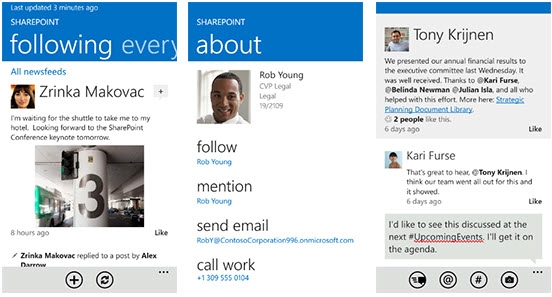
Version control is passé
SharePoint Online is poised to completely change the way your workforce collaborates by offering a real-time co-authoring feature. Say goodbye to the traditional way of collaboration with multiple people collaborating on one document that results in a myriad of versions of the original document in circulation, and no one willing to take the responsibility of assimilating the various changes. With SharePoint online, you can collaborate online and see changes as they happen in real-time. Always be aware of who’s working on what document, get alerts whenever a change is made, and don’t worry about conflicting versions again.
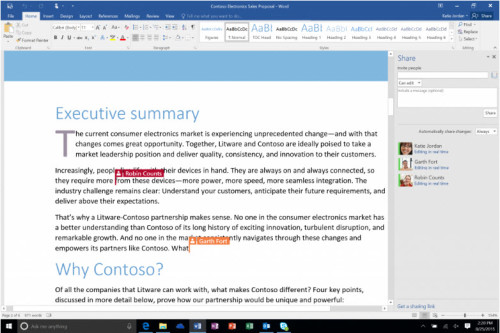
Libraries are the new trend
If wading through thousands of irrelevant documents to find what you need overwhelms you, then SharePoint Online’s document/form/picture/wiki page libraries are just what you need. By providing a simple, yet powerful way of organizing, and controlling access to collections of related documents, these libraries also make securing access to documents easier. If you’re a small business, you can manage with just one collective library for everyone; larger businesses however, get the freedom of multiple libraries to keep various project teams or departments segregated. Always offer quick access to relevant info – let managers keep staff records in a secure library (to which employees have no access), and facilitate staff access to customer records (with only read access for viewing information and not editing). And if required, change individual permissions as and when necessary.
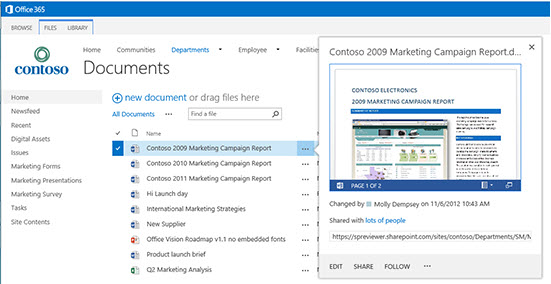
Sites, blogs, discussion boards, RSS feeds, and more…
If you’re looking to offer groups of people their own space to organize libraries and documents, SharePoint Online allows you to separate groups of staff or projects from each other for easier collaboration and sharing. Group web pages with SharePoint Sites – either by making it publically available on the Internet, or limited to your internal organization through the Intranet. Provide your staff easy access to company policies or expense forms, and create staff, and team profiles to detail what various people and teams do within your organization. Embed data from various locations like calendars, and provide quick information about upcoming events, and announcements that let project managers convey important information to collaborators. Use wiki pages for frequently changing information, blogs for sharing more in-depth updates with peers, discussion boards to get a private forum-like venue for project-related communication, and Microsoft Lync Online for real-time communication. You can also embed RSS feeds, and inform readers of updates without them having to visit the sites directly.
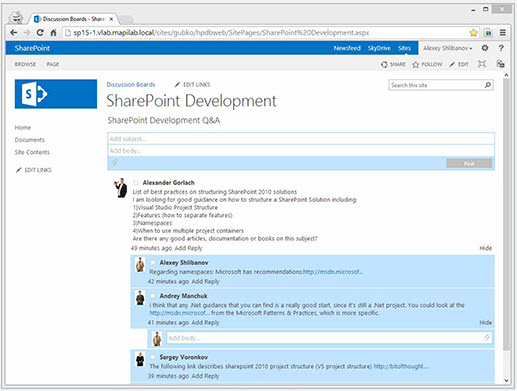
External users are as easy to communicate with as internal
By offering organizations the ability to communicate via Outlook, schedule meetings via Skype, and share files via OneDrive for Business, SharePoint Online is driving productivity in a more meaningful way. With many organizations relying on SharePoint Online to enable collaboration scenarios for departments, projects, and teams that share a common purpose, people are now able to collaborate and collectively work on content in real-time, anywhere, anytime and on any device. And such communication is not just limited to internal users, as SharePoint Online caters to scenarios where collaborating directly with vendors, clients, or customers not part of your corporate domain is essential to get work done. You can securely share files, content, meetings, and calendars with people outside your organization, invite them to your SharePoint Online site collections, and allow them to share content and links with you. See which external users have access to a specific site or document, revoke user access to a site, and disable the feature, when required.
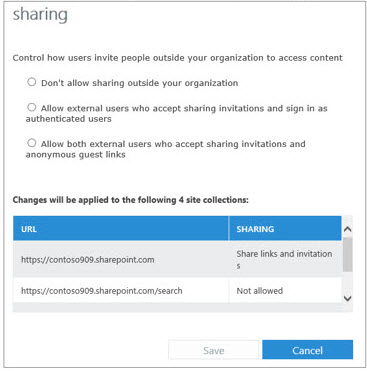
The Power of Collaboration
If improving collaboration across your organization and updating your workflow is a business priority, SharePoint Online is what you need – not only can it improve collaboration between co-workers, it also helps you share ideas with external users, and provides secure storage for important documents. Leverage a host of features like real-time co-authoring, offline content access, discussion boards, and blogs, and overcome all of your collaboration issues. Remember, there’s only a little you can do alone, but a lot you can do together!
