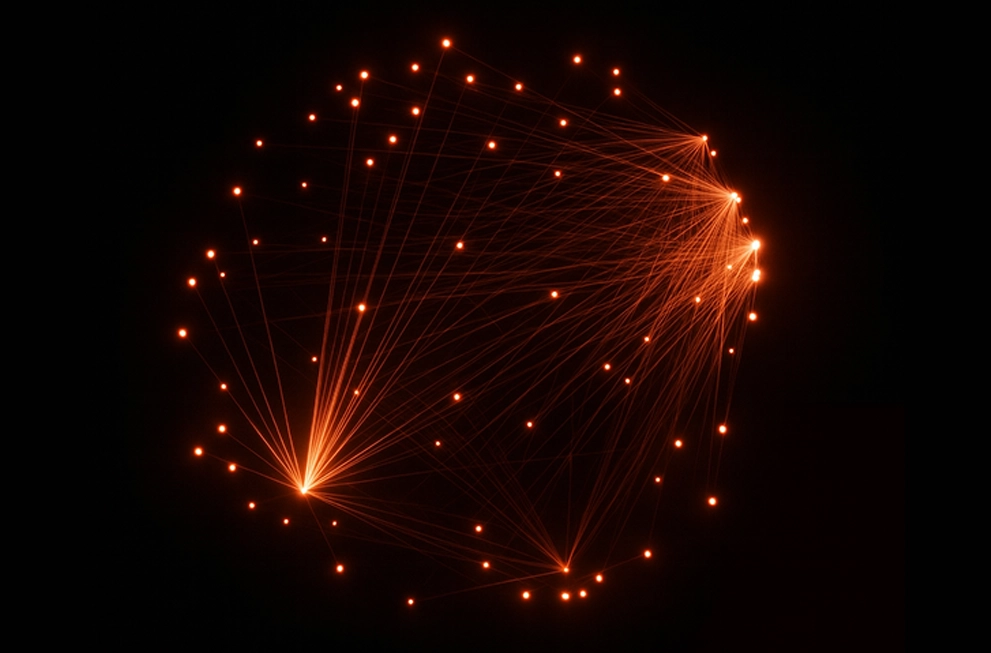September 19, 2017 - by Synoptek
Moving your applications and data to the cloud probably seems daunting. You’ll no longer have control over your servers, data will run rampant … mass hysteria! Deep breath: It really isn’t that bad. Microsoft Azure offers many tools to help you begin and implement your migration to the cloud.
Assess your planned workloads and compile a list of required business applications you will be moving to the Cloud
You would never undertake such a project without knowing where you’re starting and what your end goal is. Thoroughly executing a discovery phase in the beginning on an Azure migration process will eliminate a lot of struggle throughout the process. Understanding the entire company application inventory status will help to address and plan for the large backend time stresses that may become headstrong along the way.
Aligning your strategy to your end goal from the start will help keep the migration process on track, and Microsoft Azure has various tools to assist in this assessment phase. The Azure Virtual Machine Readiness Assessment will automatically inspect your on premise environment, whether it is physical or virtualized, and provide you with a check list and detailed report on steps you need to take to move your environment to the cloud. Additionally, Microsoft TechNet has developed a MAP Toolkit 9.2 to help organizations assess their environment readiness and migrations from on-premises to latest Azure Servers.
The targeting phase is where you will address the “must do’s” of the migration to Azure’s process. Tackling factors like speed, functionality, security, among the general operating system tasks in general. Much of what you do today to manage your IT systems will translate — in some form — to the cloud. The differences can lie in the services you deploy, because infrastructure, platforms, and software-as-a-service (SaaS) each carry different levels of responsibility. For example, all services relieve you of most — if not all — hardware operation concerns and costs because you are renting capacity from Microsoft Azure. But as you look across the stack of options and choose software services such as Office 365 and Exchange Online, or platform services such as Azure SQL Database, or infrastructure such as stock server images, or virtual networks such as Windows or Linux, you will bear the burden of data management, patching updates, network architecture, and securing your Cloud.

Ultimately, the migration process to Azure or any Cloud for that matter is best handled by experts. An experienced Cloud Services partner can help you prioritize certain workloads and preform a structured risk assessment. Additionally, they will provide you with security and governance, application support, cost management and performance monitoring, backed by a service level agreement (SLA).
As the migration process transitions through the stages, here are the 10 considerations when migrating to Microsoft Azure :
There are a vast number of items to plan for during your Azure migration. Assessing and then planning accordingly will aid in ensuring a smooth transition process. There is not one single roadmap that best suits all companies amidst the migration process. As identified in this post from Microsoft Azure, there are two main assessment options that may be able to assist in transition.
There is much, much more to plan during a cloud migration, but these points should help get you started. The key is to keep your eyes on the end goal.
For more information on starting your migration to the Azure cloud, check out our learning resources below or contact our experts.