

September 25, 2018 - by Kewal Shah
A satisfying user experience is the result of extreme personalization. Since today’s digital users do not want to be left behind or slowed down by having to go out of the way to look for the information they need, they expect companies to ascertain their needs and provide features that quickly and accurately meet them. True to its form, Microsoft Dynamics 365 offers a host of features and capabilities to cater to users on a personalized basis, on their terms.
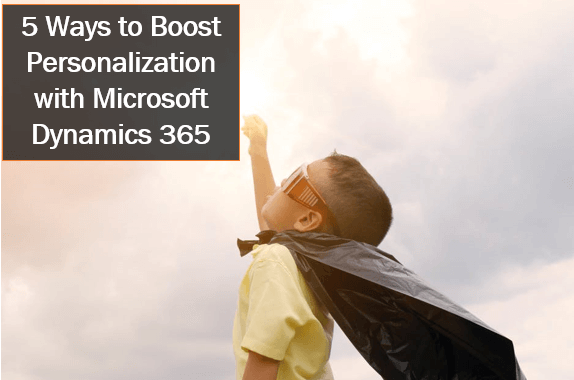
The Benefits of Personalization
In the modern market, users have come to expect fast, friendly, personalized services and experiences. Companies not catering to such customer expectations risk being left out big time. In today’s customer-centric world, personalization is the key to success. Personalization can enable you to:
Enabling Personalization with Dynamics 365
Microsoft Dynamics 365 enables you to access all information about your contacts, leads, and customers and ensure that you have everything on hand to tailor marketing campaigns to their needs and efficiently track engagement throughout the sales cycle. Through enhanced data sharing, it paves the way for data management principles and processes that can be easily automated via workflows, tasks, defined user roles, and security privileges. You can leverage the wide variety of professionally designed templates – with column layout, color scheme, sample content, sample images, or just a blank template – to quickly create personalized sales documents using familiar Office 365 tools.
Microsoft Dynamics 365 delivers personalized customer experiences – the type of experiences that appeal to customers and help in supporting long-term relationships and increasing revenue.
Here are 5 ways you can enable personalization with Dynamics 365:
1. Refer to Customers by Name
If you want to break through all the noise and get your customer’s attention, one word that immediately commands their attention is their name! With Microsoft Dynamics 365, you can now send personalized e-mails to leads and contacts using their name. Although it is a simple tactic, it is extremely effective in showing recipients you care, and helps in creating an instant connection with them.
2. Reference Previous Engagement
Everyone likes being taken care of. Sometimes people need to be reminded of your past interactions or where they met you, with Dynamics 365, you can keep track of all past activities including phone calls, e-mails, bookings and appointments, and build a great rapport with your customers and reference previous customer engagements with ease.
3. Target by Customer Location
If you want to let your audience know about a promotion or in-store event that’s only relevant in certain regions, Microsoft Dynamics 365 ensures that your customers only get messages that are relevant to where they actually are. Personalizing messages based on your customers’ locations allows you to send a single campaign that automatically adjusts what content, offers, or events a given customer sees based on where they are. Providing location-specific information increases the chances that your audience finds the messages useful, and helps drive stronger engagement.
4. Offer Multiple Customer Service Channels
Customer preferences are different across different regions, sectors, and even across the same customer at different times. While some customers like to get help via live chat, others might send an email, and several others might even want to talk to a customer service executive on the phone. No matter what the channel, Microsoft Dynamics 365 enables you to save preferable contact methods for leads and contacts. By providing multiple touch points for accessing customer service, you can allow your customers to personalize their experience using the methods they prefer.
5. Cater to Special Customer Requirements
Microsoft Dynamics 365 delivers industry-specific variants of the Dynamics software for retail, talent, service, and finance and operations. The finance and operations variant is particularly noteworthy; since complex processes and strict regulations adopting modern technology is a challenge, Microsoft Dynamics 365 offers such industries an easy and efficient way to modernize businesses and keep pace with the winds of change.
Accelerate Business Outcomes
In the fast-changing business world, organizations need to constantly reinvent themselves to create more effective campaigns and drive more revenue. One plausible way to do this is to leverage personalization and infuse creativity into your campaigns to power long-term success. As customers associate themselves with several products and services, it is in the interest of every organization to provide a unique experience by catering to the needs and demands of their target audience.
With Dynamics 365’s personalization capabilities, you can make your customers feel special and connected to your product and brand. By referring to each customer by name, referencing previous engagements, targeting customers by location, offering multiple service channels, and catering to special customer requirements, you can add a personal touch to every interaction and accelerate business outcomes like never before.
Learn more about Dynamics 365 and how it enables personalized customer experiences.
